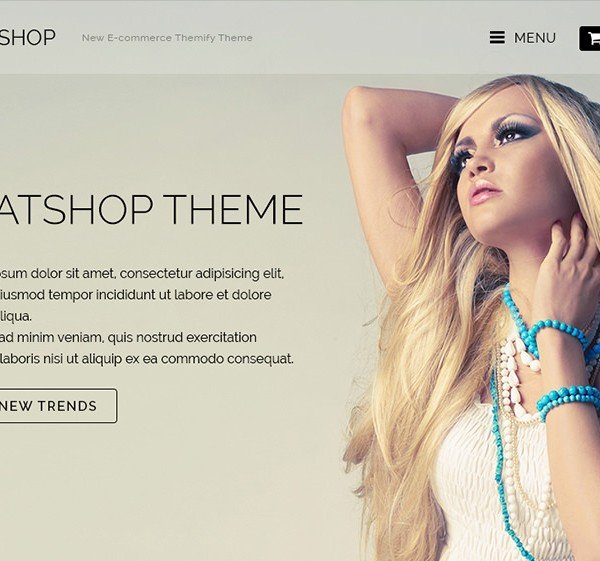Custom Profile Fields
Create custom profile fields for your community members: birthday fields, multiple select, single select, date, URL, country and more. Everything is done on the same page without the need to save and refresh. On the front end, the user can edit their profile fields smoothly and seamlessly one by one.
Registration
Customize your own registration form with Custom Profile Fields.
Privacy
Set default privacy to profile fields, allow or disallow changing it to users.
Customise Default Fields
Customize default PeepSo fields, for example you can add more gender options.
Custom Profile Field Types
Multi select, Single select, Email, Date, Text, URL, Location, Country, Separator.
PRACTICAL DESIGN
Activity Stream
Activity Posts
Users can write Posts on Activity Stream and Profiles.
Privacy
3 default Privacy settings for users’ content: Public, Site Members, Only Me.
Nested Comments
Comments under Posts are nested so your users never lose track of the conversations.
Pinned Posts
Admins can pin posts to the top of the Activity Stream – these are great for making announcements.
User Hover Cards
When hovering over a user name (or tapping on mobile), it shows a hover card with user’s profile summary.
Reporting
Users can report content they don’t agree with or find offensive. Admins get notified about it.
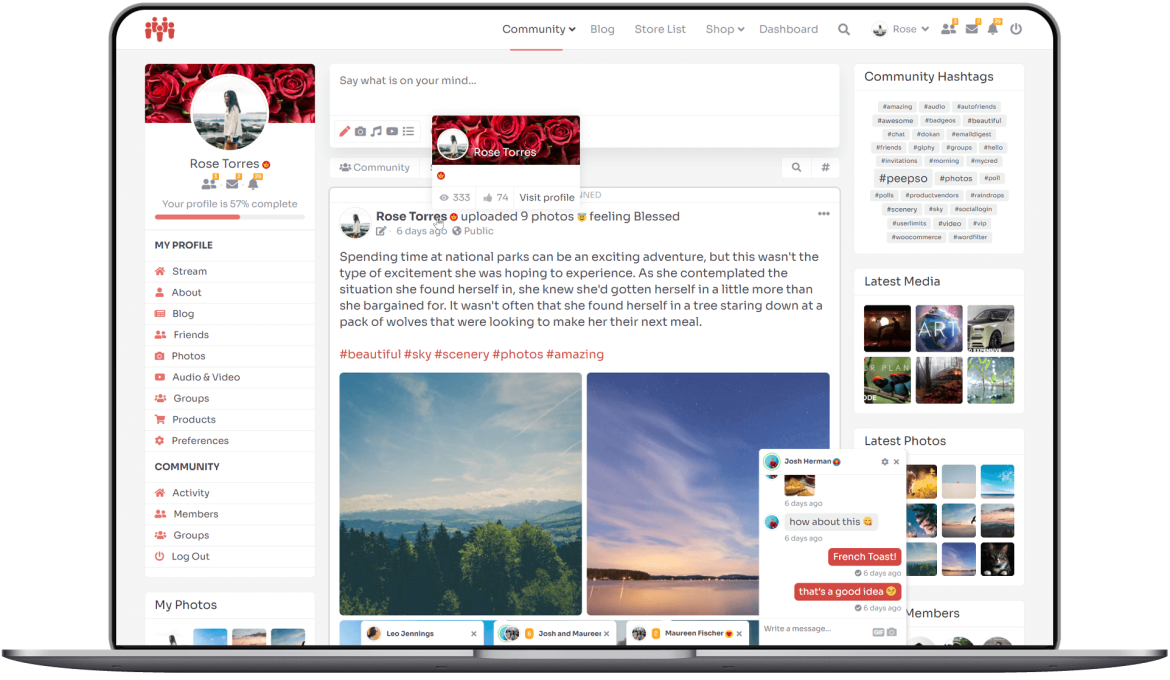
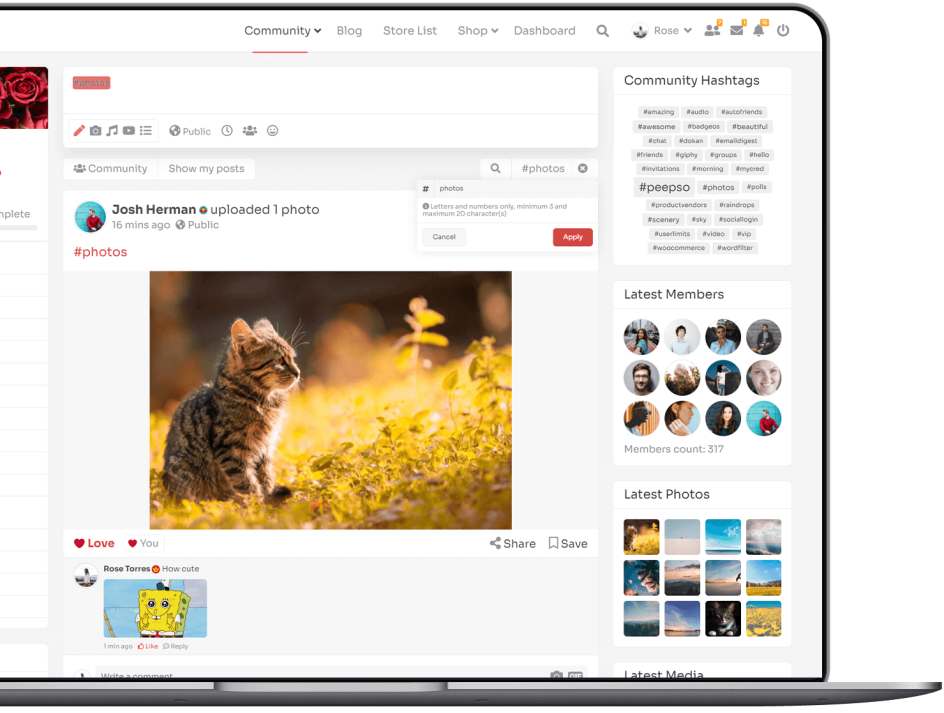
#Hashtags
Comes with the ability to use hashtags on any PeepSo Post – whether they’re made by users on activity stream or in groups. They will be counted and added up, but posts will keep their privacy settings. Using hashtags in no way compromises privacy. Each tag is counted one time per post. If you add the same tag ten times in one post, its usage will still be counted as only once.
Hashtag search is built-in. You can search either by clicking a hashtag or by using the search field. Search also indicates to members what are the minimum and maximum character counts for hashtags. Search results will only show posts users are allowed to see; post privacy is fully respected.
Hashtag Search
Apart from the regular search in PeepSo, you can combine the search with searching for hashtags to narrow down posts even further.
Filtering
When filtering by hashtag, it’s automatically added to postbox for easier post creation.
Configuration
Configure it to your liking, minium to maximum length hashtags and more.
Blog Posts
Integrate your Blog with your Community. Add Blog Posts tab to user profiles, featuring blog entries created by your community members. Automatically create a new PeepSo activity stream post. It is also capable of creating a PeepSo activity stream item each time a new WordPress post is published. This includes regular blog posts. CPTs (custom post types) are not supported at this time, although they can be easily added with custom code.
An activity stream item is created only once, no matter how many times you re-publish the related item. This does not include the ability to create blog posts on the frontend. However, it does include integrations with a 3rd party plugins which allow doing it right from user profiles.
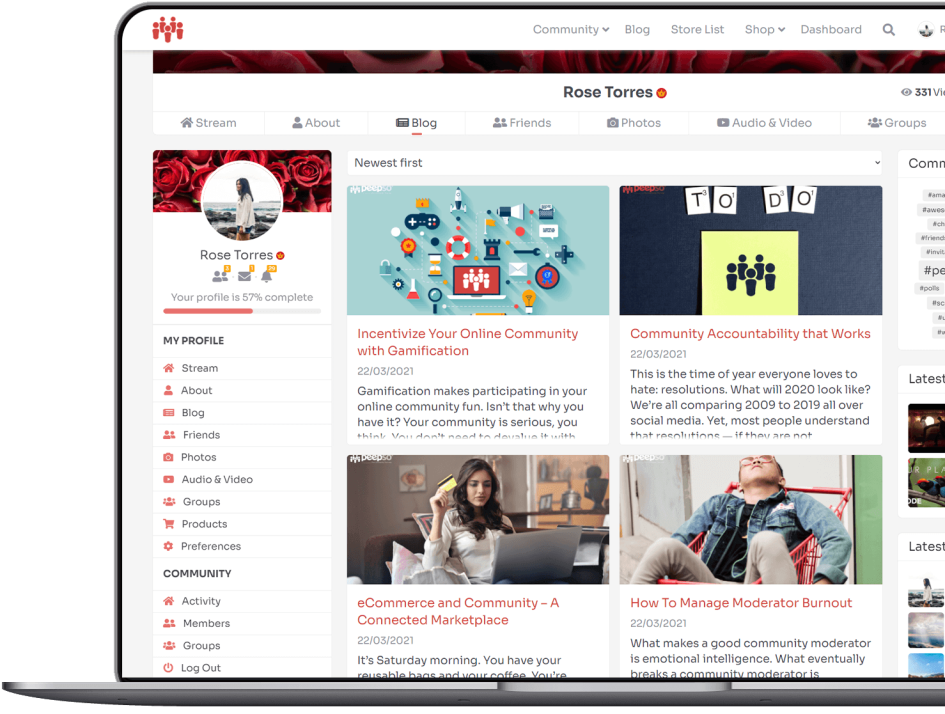
Activity Stream Integration
Automatically create a corresponding Post on Community Stream when a new blog post is published.
Profile Integration
Display users’ blog posts in their profiles.
Reactions and Comments
WordPress blog posts can be reacted on and commented on. Comments and reactions are synced with the corresponding community posts.
Author boxes
Beautiful author boxes under blog posts.
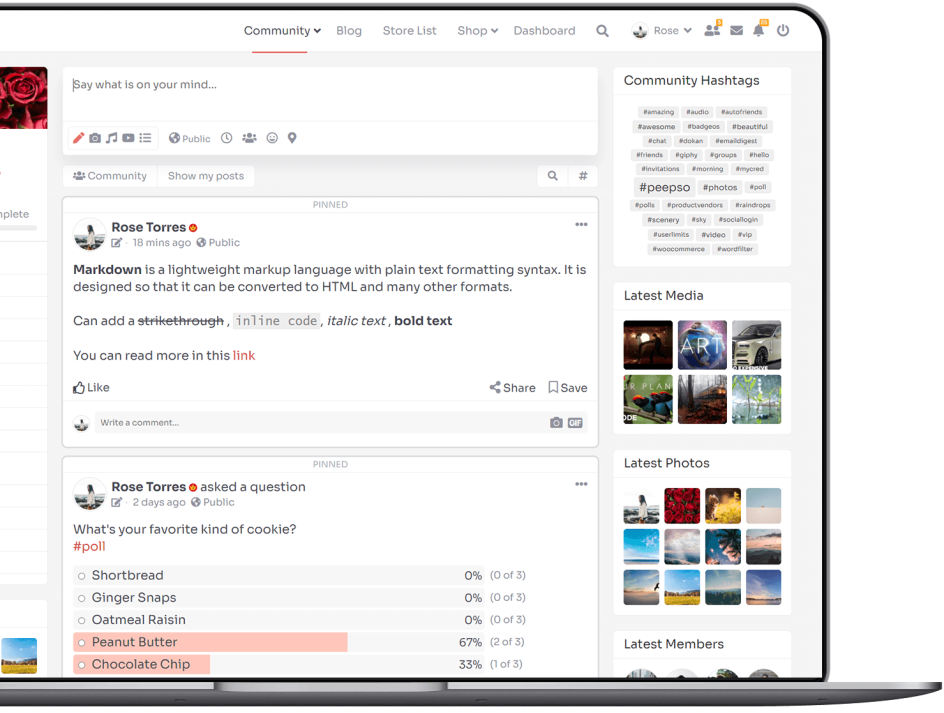
Markdown
This is a plugin that we have been looking forward to. We needed a way to easily and safely format text within our own community, so we could answer questions and provide well formatted answers at the same time.
It makes a big difference, especially when you have to deal with code snippets or at least put emphasis on certain parts of your post or comment. Get to know more about Markdown from our Community.
Text Formatting
It can be used in both Posts, Comments and profile fields throughout PeepSo.
Inline links
Full support for inline links in posts, comments and profile fields.
Code
Now you can include inline code with syntax highlighting.
Lists
It also comes with the possibility of creating ordered lists.
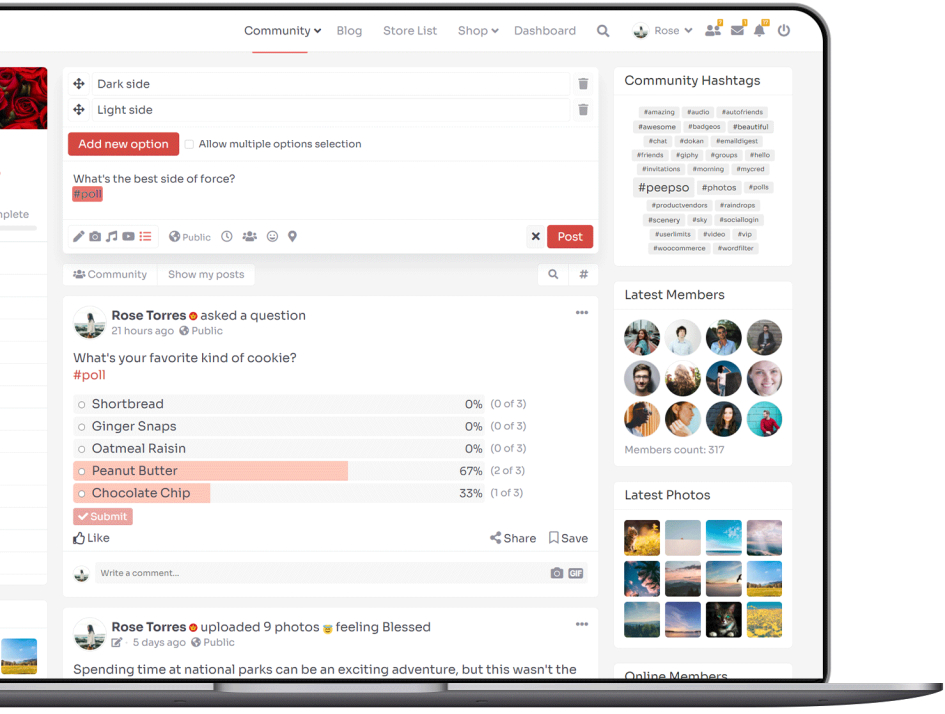
Polls
Post a question for others to vote on! Polls plugin allows you and your community to create polls in posts. Polls can be placed in the main activity stream, in users’ profiles and even in groups.
Users can cast their votes once per poll. The design is sleek and simple, and because it’s fully responsive, it looks great on mobile as well as on desktops. Logged out users can see polls in posts, but can’t vote or see the poll results. They are prompted to login so they could vote and see the results. With the use of User Limits plugin, you are able to decide which users can create Polls in your community.
Who can create Polls?
Admins can decide whether regular users can create Polls.
Multi-Select Polls
Let users create polls with a multiple select options.
Single Select Polls
Let users create polls with a single select options.
Ask away everywhere
Polls can be attached to User Status Updates and added to Group Status Updates.
Polls results
After casting a vote, users can see the poll results.
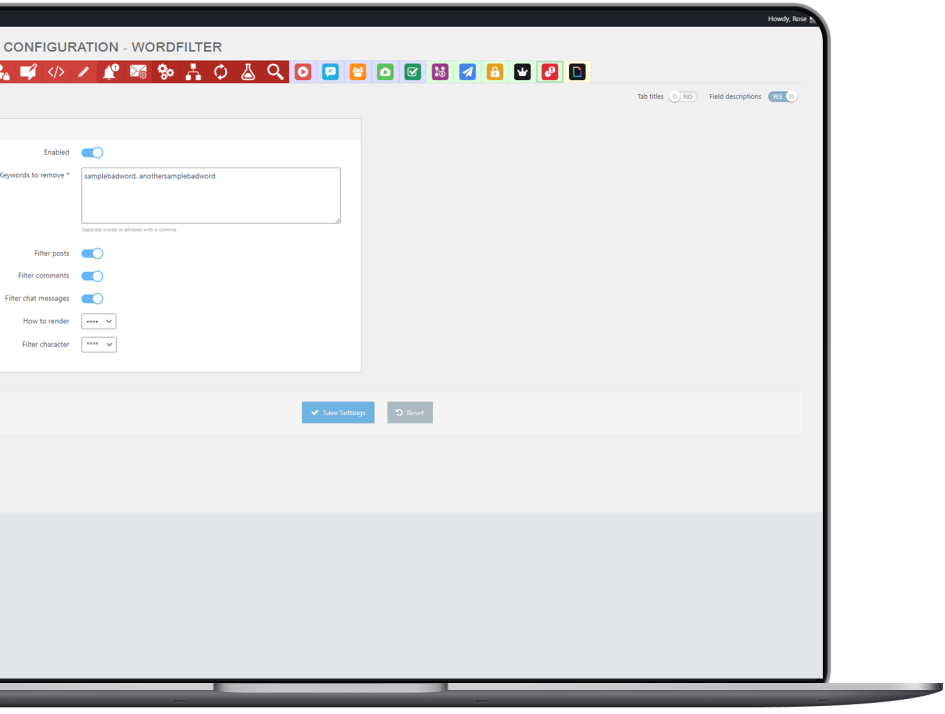
WordFilter
Filter out any kind of unwanted language. WordFilter plugin gives your community peace of mind. Whether your community has a young audience or you just don’t want to show any profanity in your community’s posts or comments, PeepSo – WordFilter plugin keeps your content family-friendly.
What To Filter Out
Decide which words and phrases to filter out.
Status Updates
Decide whether to apply censorship on Status Updates.
Censorship Rendering
Decide how you want the censored words to look like.
Comments
Decide whether to apply censorship in Comments.
Chat
When Chat plugin is installed and WordFilter enabled, unwanted words and phrases are removed from chat conversations automatically.
VIP
Assign custom badges to users. The VIP plugin lets you assign a special icon to users who deserve to stand out. This icon is displayed either before or after the user’s name on every membership list. You’ll be able to mark users as VIPs or as staff members, exactly as we do for moderators in our PeepSo Community.
This plugin is a part of PeepSo Core and is fully integrated into the Friends, Chat and Groups plugins. Wherever your community members are listed, the icon will appear alongside their name.
Default VIP Icons
Comes with a set of 8 default VIP icons.
VIP Icons on All User Listings
VIP Icons show in all user listings throughout PeepSo and its plugins.
Your Own VIP Icons
Upload your own custom image, either in .PNG or .SVG format.
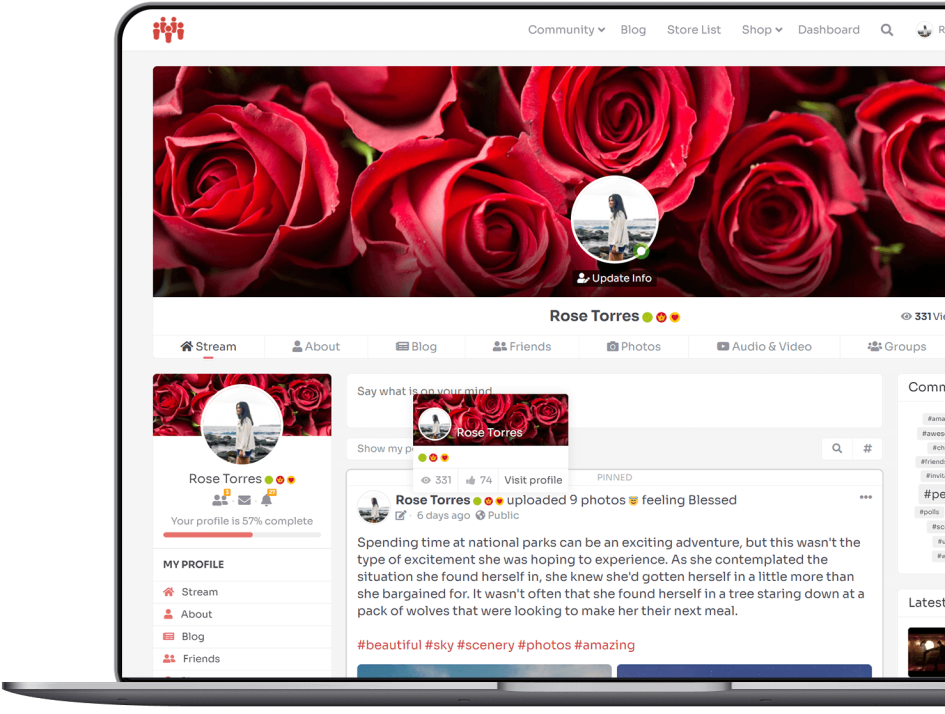
VIP Icons Placement
Decide to show VIP icon in front or after user’s name.
VIP Names
Name your VIP icons to your liking, use it to group users, make your staff stand out etc.
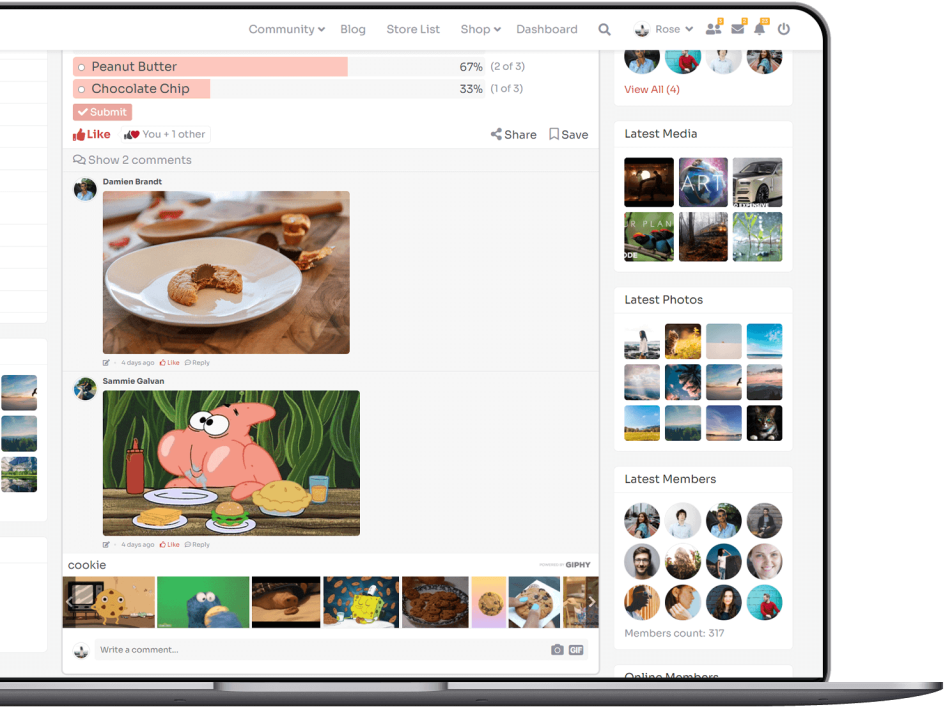
GIPHY Integration
Send GIPHY gifs in comments and chat. GIPHY is the best way to search, share, and discover GIFs on the Internet. Like other search engines, most of their content comes from indexing based on the best and most popular GIFs and search terms across the web.
Now the whole vast library of GIFs is available to your community. GIFs from GIPHY can be added to comments under posts, as well as shared via chat. It’s a great way to react to a post or a message.
Search
Quickly find the GIPHY GIFs you want by typing any keyword.
Chat
Send GIPHY GIFs in chat in either one-on-one or group conversations.
GIPHY API
We’ve been working with GIPHY and we’ve made sure that you don’t need to apply for the key. It just works on any domain name.
Comments
Send GIPHY GIFs in comments under Status Posts.