
Ninja Forms + PayPal Checkout
Use PayPal Checkout to accept standard PayPal payments, PayPal credit, Pay Later, Venmo, & bank debit in WordPress!
Searching for the best WordPress PayPal plugin? You’ve found it. No html, no complex short codes or trying to style homemade buttons in awkward places on your pages. Ninja Forms’ PayPal Checkout has been developed in conjunction with PayPal’s Partner Engineers to bring the easiest to use, official PayPal payment forms to your WordPress website.
With Ninja Forms PayPal Checkout, you can easily:
- Connect WordPress to your PayPal Business account with the press of a button
- Add a PayPal action to any form to start collecting payments & donations
- Accept standard PayPal payments
- Take PayPal credit payments
- Add Pay Later options
- Accept Venmo & bank debit payments
- Allow (or disallow) Guest Checkout
Connect to PayPal in moments
Already have a PayPal Business account? Connect the PayPal checkout add-on with the press of a button. Literally. No hunting for credentials or secret keys, just click and connect!
No PayPal account? No worries. You can create one and connect as you activate the PayPal Checkout add-on.
Either way, you’ll be connected to PayPal in moments with the capability to test in sandbox mode or go straight to accepting live payments.
Choose the payment methods you want to offer on each form
Pick and choose which payment methods you offer from each form. Want Pay Later enabled on only one form? One form to offer PayPal credit only while another includes a Venmo option? Just Venmo on another? No problem. Mix and match options to your heart’s content. Payment options include:
- Standard PayPal payment
- PayPal Credit
- Pay Later
- Venmo
- Guest Checkout
- Bank debit:
- Bank redirects like iDEAL, Sofort,
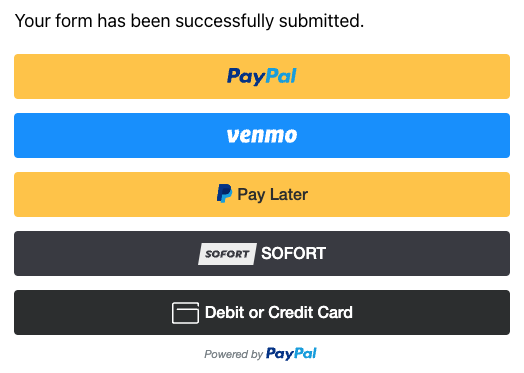
Easily manage payment totals
Want every transaction from your PayPal Checkout form to be for the exact same price? Enter a fixed price into a field, simple as that.
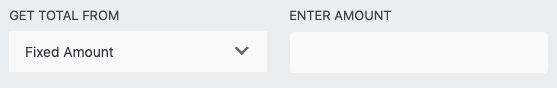
Charge different prices for different items, and calculate a total based on a customer’s selections? Just set up a quick and easy calculation on the form and use that as your total.
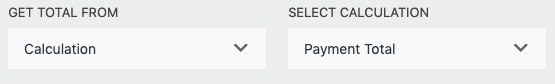
Let users pick their price? Perfect for donations, get your total directly from a single field.
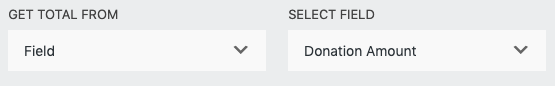
Start selling now with the best & easiest WordPress PayPal plugin!
Big, expensive ecommerce plugins aren’t the only option for offering your products and WordPress subscriptions! PayPal Checkout forms are streamline, easy to set up, and more importantly, a pleasure to use for your customers.
Don’t lock yourself into the headache and hassle of big-box plugins if you don’t have to. Start selling with PayPal Checkout forms today!











