Add file upload fields to any WordPress form. Set allowed file types, sizes, upload directories and save to WordPress, Google Drive and more.

The Perfect Contact Form
The premium add-ons have made it easy to add new functionality and integration with third party apps, and have provided a solution for every client need so far.
Mike Oliver
Looking for a WordPress file upload plugin? There’s a lot of options out there, but none that give you the easy control of Ninja Forms File Uploads. Want to accept any file type, or restrict to just one? Frustrated by file size limitations? Wish you could organize uploaded files with custom names and directories? Want to skip WordPress and send the files straight to Google Drive or other cloud storage? Easily create a file upload form for WordPress that checks every box on your list!
With Ninja Forms File Uploads, you can:
Upload Files
Add a file upload field to any WordPress form.
Limit Attachments
Set the number of files you want to accept.
Set File Size Limits
Specify minimum & maximum allowed file sizes.
Restrict File Types
Control the allowed file types per field.
Rename Files
Set rules to change file names on upload.
Organize Uploads
Create custom file directories per upload.
Save Anywhere
Upload to your WP media library, Google Drive, & more.
Email Files
Attach uploads to notification emails.
Turn any form into a WordPress file upload form!
You can add a file upload feature to any WordPress form in seconds. Just click to add or drag and drop a file upload field onto any form. That’s literally all there is to it. It can be a brand new form, or one that you’re already using. No html or other code required.
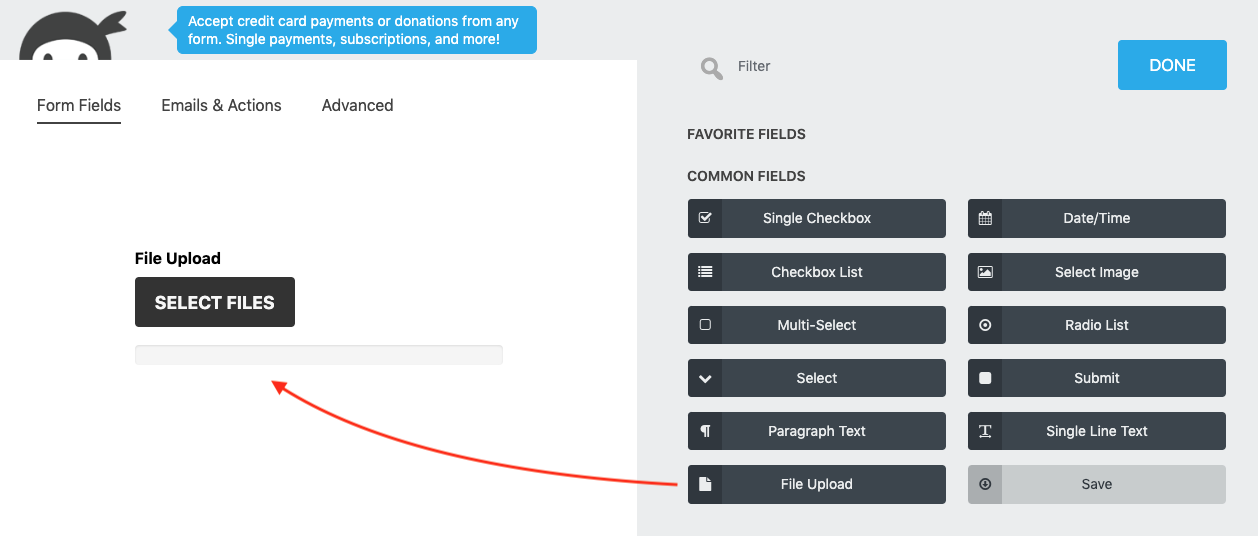
Easily set limits on the number of files, types, and size.
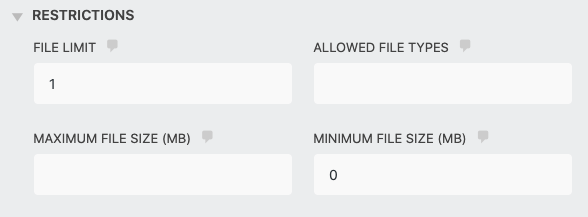
Each form upload field comes with easy to use controls for managing the number of files you want to accept, file type, and file size restrictions.
Aside from the restrictions you set yourself, Ninja Forms puts no limits on the types or sizes of fields you can accept!
Photo or image upload? Video Upload? Docs, gifs, anything you need, you can upload it all!
Send uploaded files to Google Drive, Dropbox, Amazon S3, or your WordPress media library!
Most file upload plugins for WordPress dump everything into your uploads folder only. You don’t have to settle for that. With Ninja Forms File uploads, it’s easy to route uploaded files straight to where you need them.
Want to keep files in your WordPress media library? Just toggle the setting on your file upload field. That’s all it takes.
Prefer to use your favorite cloud service? You can upload files straight to Google Drive, Dropbox, or Amazon S3 instead. Connecting is as easy as pressing “connect”. Seriously:

Files sent to the cloud like this don’t hit your server first, so you don’t have to worry about server file restrictions!
Rename files on upload.
Tired of wondering what bpi97ppjef.jpg is before you open it? Every file upload field has an option to rename files on upload. Easily add the submitter’s first name, last name, company, or any other bit of information they’ve provided in the form to the name of the file!
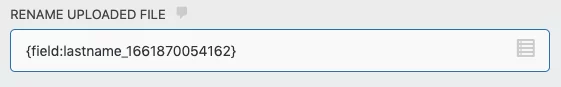
You don’t have to be a tech wiz to pull this off, either. Using Ninja Forms’ merge tags, all you need to be able to do is point and click!
Organize uploads with custom file paths / directories.
Just renaming the file sometimes isn’t enough to keep organized. Whether you’re storing files in WordPress or in the cloud, you can easily use shortcodes to define the file path or directory that each upload(s) will live in.
Want uploads from the same form to always sort into one folder? No problem.
Need every new submission to live in its own folder inside that form’s folder? Also no problem.
Want each new submission to have its own folder named after the person submitting the form? You can do that too.
Never hunt, peck, or wonder what a file is or who it belongs to again!
Accepting uploaded files shouldn’t be work.
And it doesn’t have to be. With Ninja Forms File Uploads, it’s set and forget right out of the box. This is the last and only WordPress file upload plugin you’ll need. Get set up today and move on to thinking about better things!











