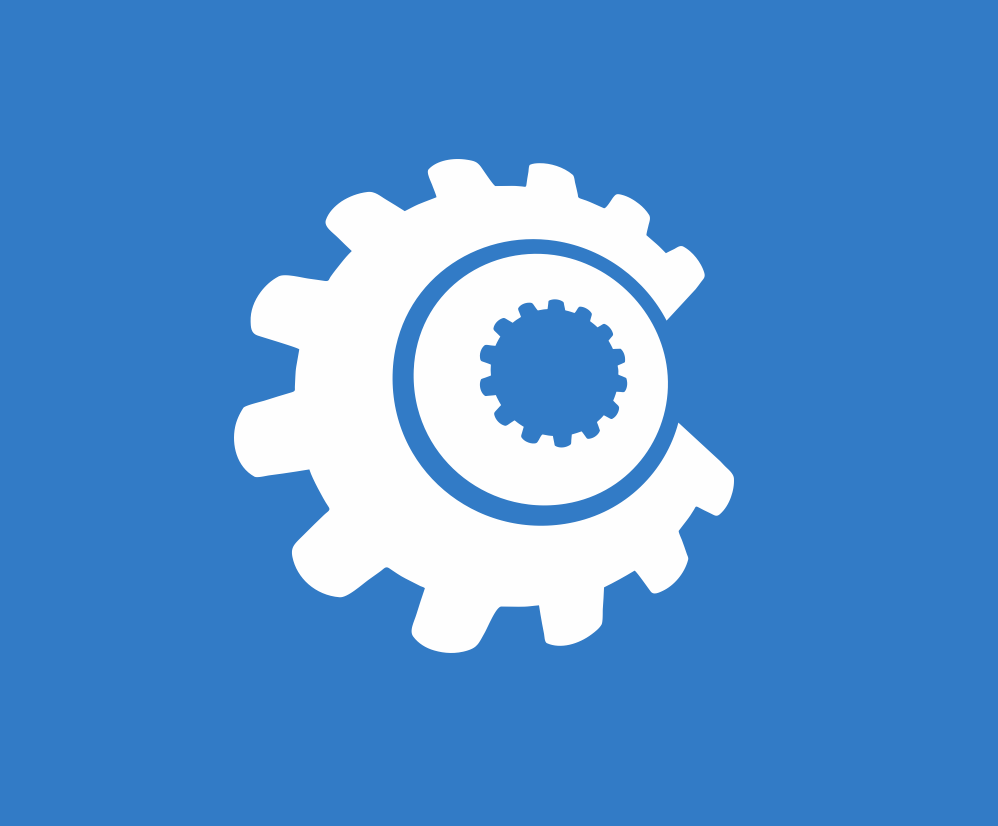” Dynamik Website Builder is technically a Genesis Child Theme, but it’s so much more! It’s packed with no-coding design options that essentially turn your WordPress Dashboard into a Genesis web design platform, as well as custom coding and template options that provide the up-and-coming developer with that little something extra to get the job done. From the DIY dev to the professional WordPress freelancer, Dynamik is a powerful all-in-one solution!”
With Dynamik you will be able to adjust the finest details of your Genesis-powered website with hundreds of no-coding design controls built right into your WordPress Dashboard. From beginner to advanced, these styling tools really come in handy!
Dynamik offers a unique “Site Preview” mode that not only allows you to see your site as your customize it, but the preview window updates everytime you save a new design change, providing you with instant front-end feedback!
The Dynamik Skin functionality provides several notable benefits. For one, you can go from a stock design to a much more refined starting point in seconds, with the included pre-customized Dynamik Skins. But they’re also perfect for saving and sharing your own work. Dynamik includes a set of “starter Skins”, but you can also get Premium Dynamik Skins as well!