WS Form PRO is a powerful form development plugin for WordPress.
This extension allows you to customize products using 60+ field types, conditional logic, repeaters, multiple steps and more!
You can use this extension to request additional information about a product before it is added to the cart. Furthermore, it works with popular WooCommerce extensions such as QuickView, Wishlist and Dynamic Pricing.
This extension requires you to own the WS Form PRO plugin.
Examples uses include:
- Interactive product configurators
- Donation or ‘name your price’ products
- Repeatable sections of fields
- Placing ‘Add to Cart’ in a desired location
- Multi-step product configurators
- Complex price calculations
- File uploads
- Google maps
- Color swatch selectors
… and more! Visit the demo website to see more examples.
Some of the key features of this extension include:
- A fully integrated solution that fits seamlessly into your product pages
- Assign forms to individual products, all products, product categories and tags
- Use any WS Form PRO field type
- Create dynamic product pricing by using the WS Form e-commerce field typeswith real-time price updates
- Customize the position of ‘Add to Cart’, ‘Quantity’ and other WooCommerce product page elements in your form
- Customize the WooCommerce ‘Add to Cart’ button and price format
- Calculated fields
- Conditional logic
- Multi-step forms
- Run WS Form actions when an order is paid (e.g. Send a product customization to a Slack channel, or run a WordPress hook)
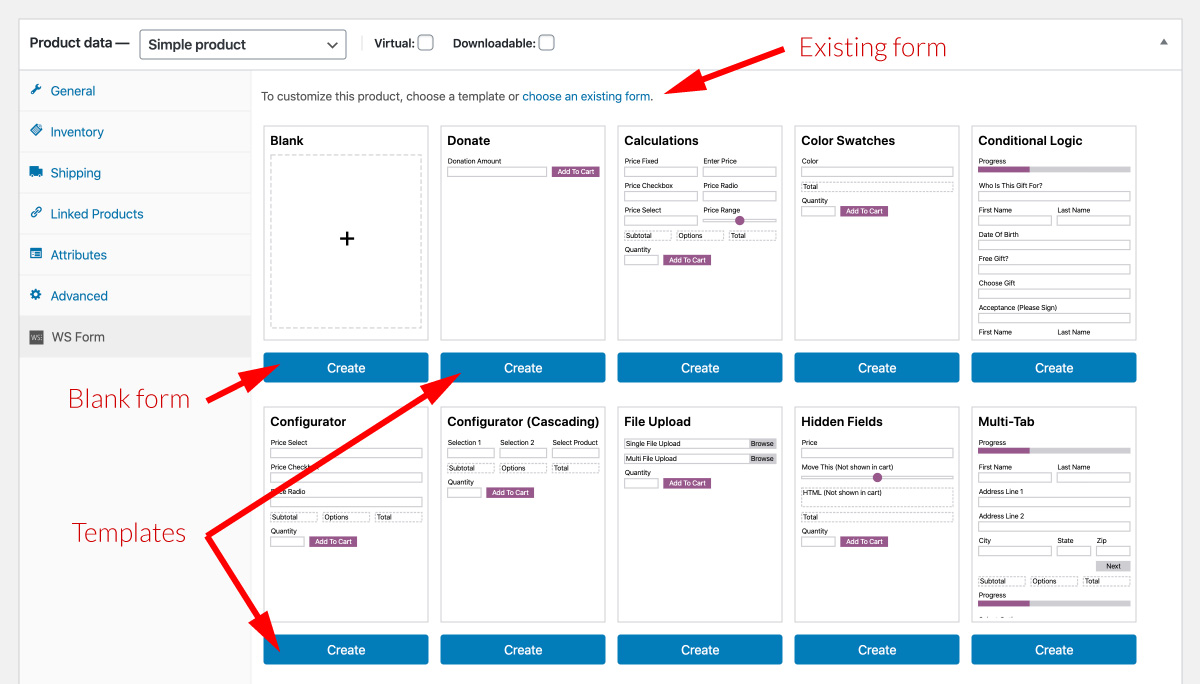
Adding a form to a WooCommerce product is easy! Simply click on the WS Form tab under ‘Product data’ and choose a template or choose an existing form. You can also start with a blank template and create a fully customized form for your product.
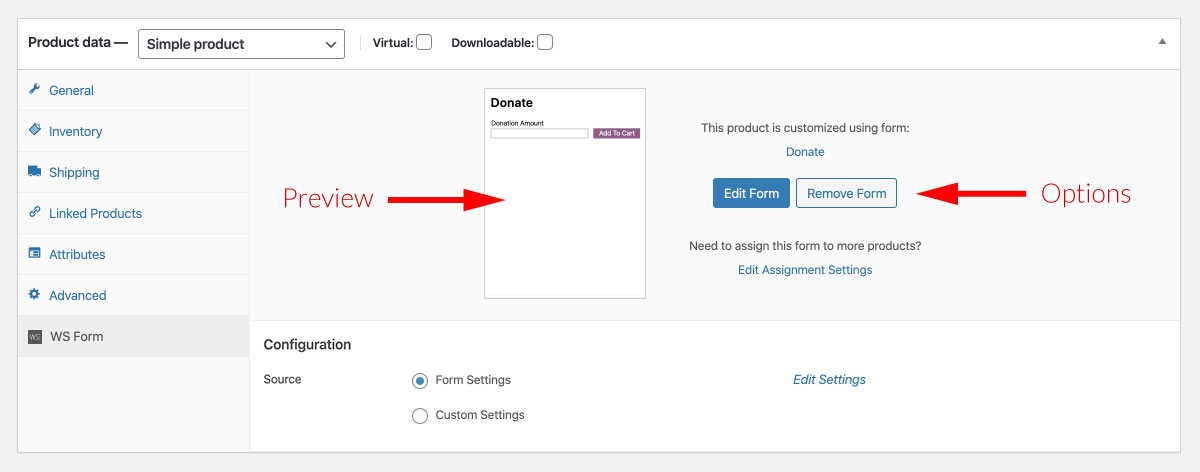
Managing your product customization is easy. Simply click ‘Edit Form’ to make changes to your form.
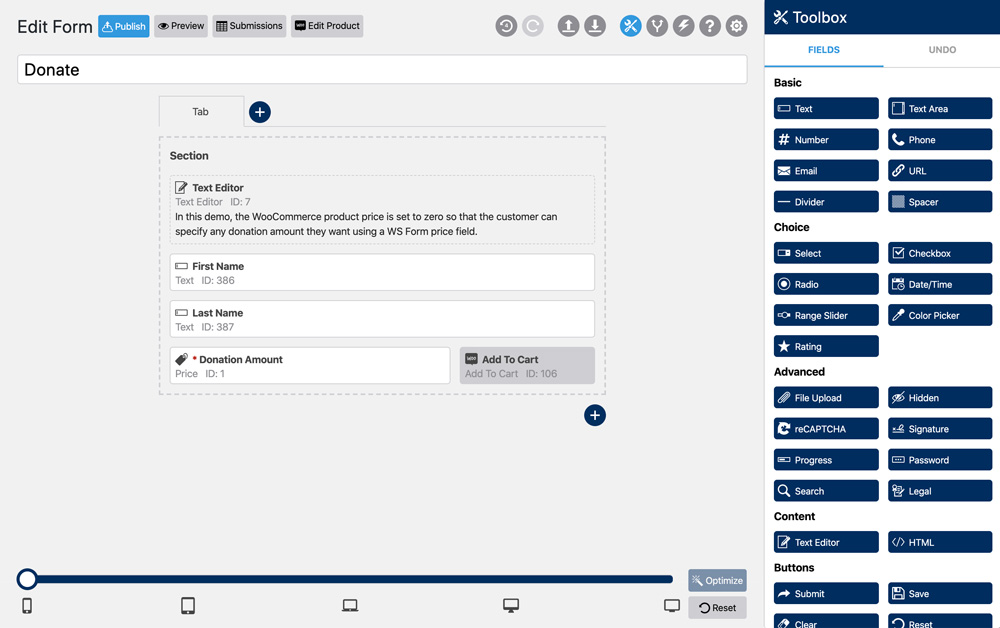
Use the powerful features of the WS Form PRO layout editor to edit your product customization.
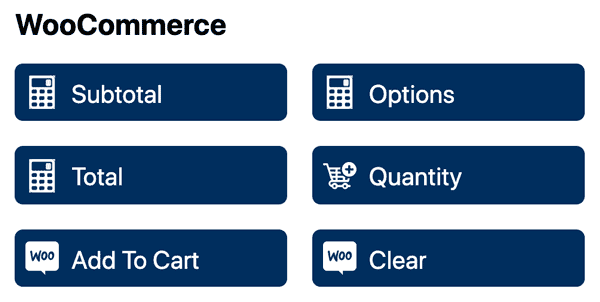
Use the WooCommerce field types to fully customize where product components are positioned on your product page.
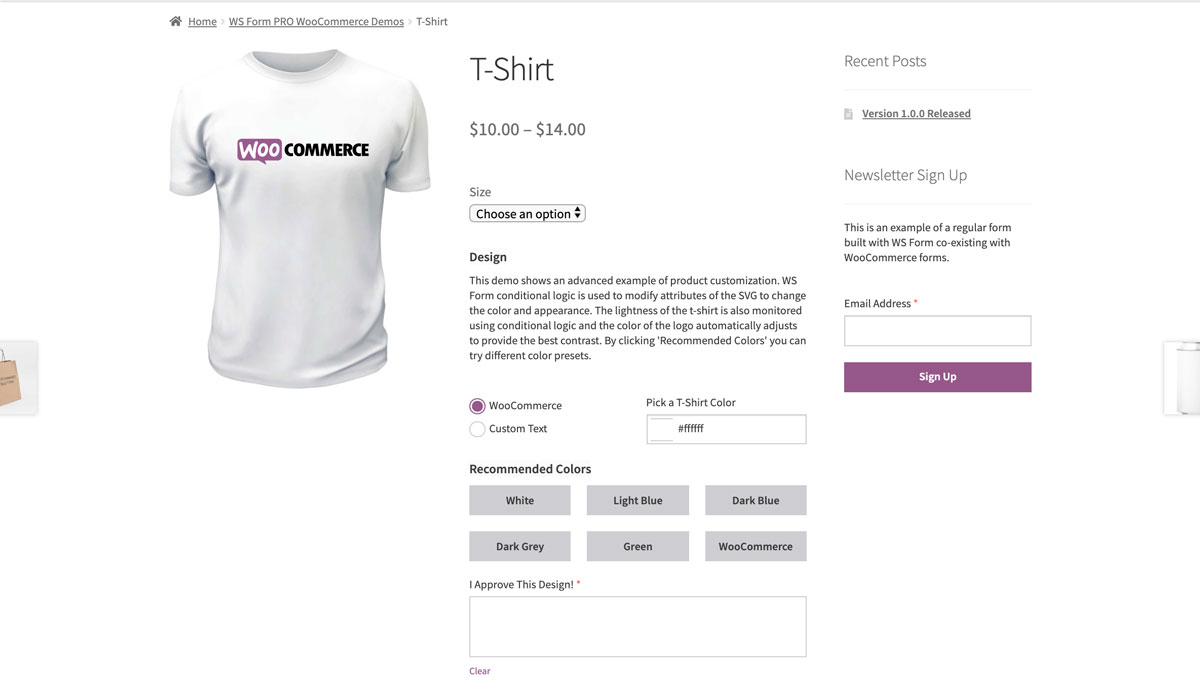
Create product customizations that dovetail seamlessly into your website.
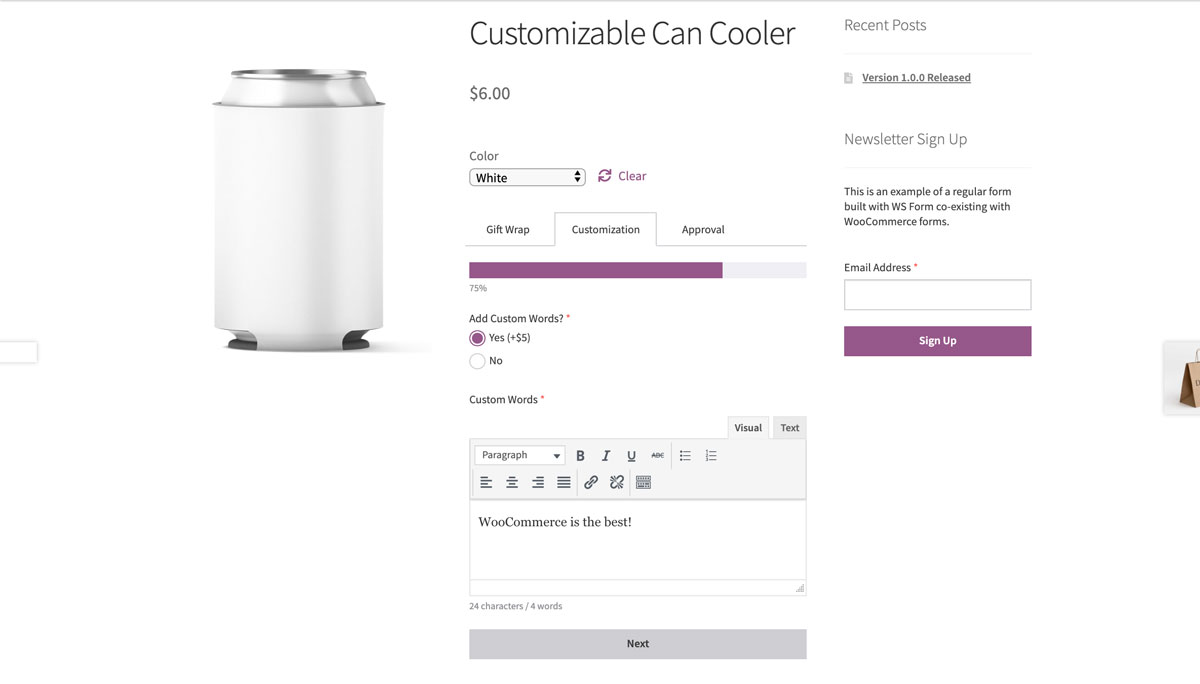
Create multi-step product customizations using all of the features available in WS Form PRO!







.png)
.png)


