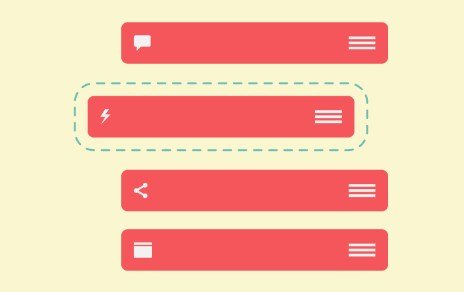StudioPress – Magazine Pro Theme
Magazine Pro is a Wordpress Theme being distributed by StudioPress . Put yourself on the front lines of online publishing with the up-to-the-minute, high-gloss look and feel of the Magazine theme.
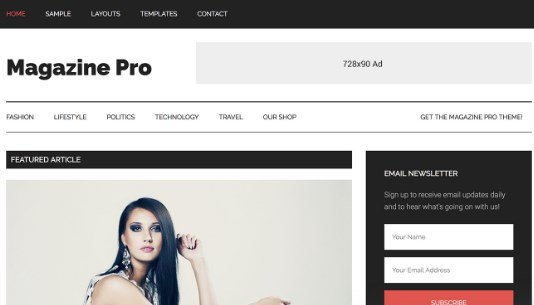
Put yourself on the front lines of online publishing with the up-to-the-minute, high-gloss look and feel of the Magazine theme. Your online features never looked better than with the versatile layouts and media-ready design of the Magazine theme. A stylish frame speaks volumes about the publisher.
StudioPress Magazine Pro Theme Features :
The Magazine Pro Theme includes the following functionality:
- color customizer
- custom header
- eCommerce
- custom menus
- featured images
- threaded comments
- footer widgets
- HTML5 markup
- mobile responsive
- theme options
- landing page
- gutenberg optimized
- layout options: