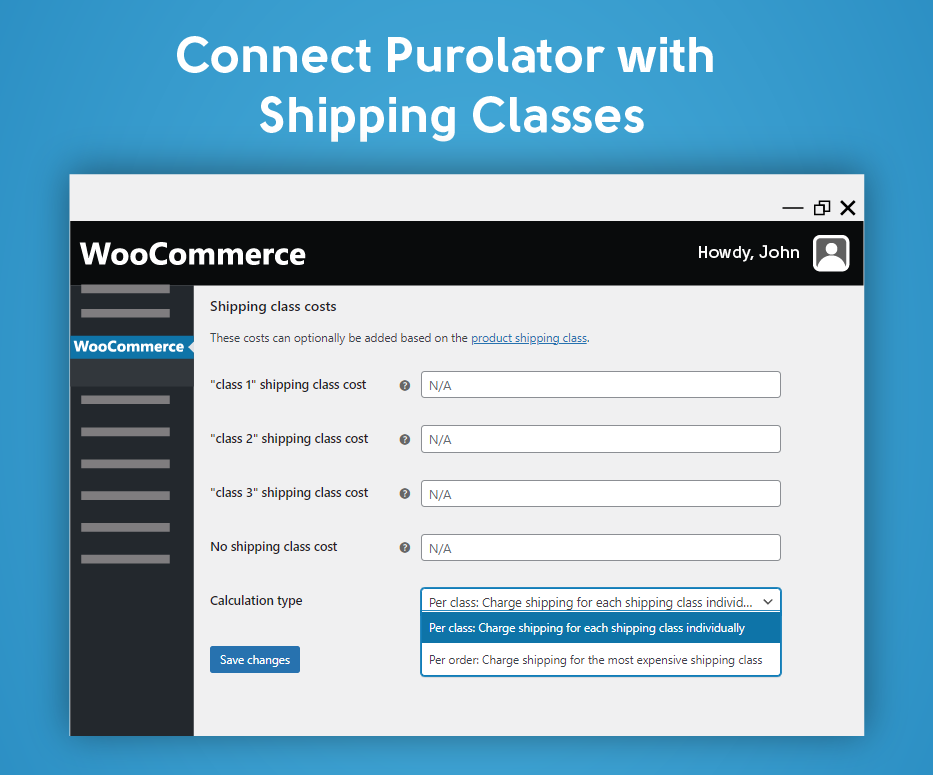Automatic shipping calculation using the Purolator API
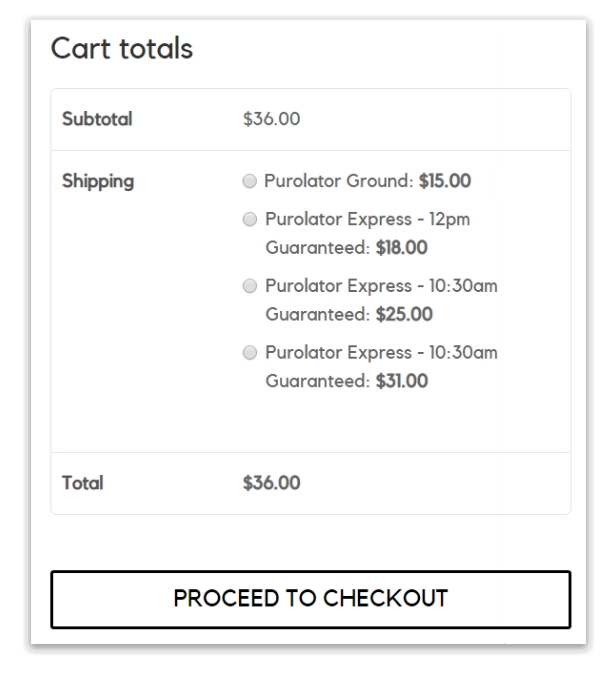
Purolator supports V2 of the API in the latest versions
The Purolator Shipping Method requires you to enter a Canadian postal code in the Origin Postcode field in the admin.
The Purolator Shipping Method use the advanced Purolator API to calculate automatically the shipping charges of the cart. Based on the weight and dimensions of each product, the cost will be calculated and rates will be shown to the customer.
The types of shipping methods shown to the customer can be edited within WooCommerce settings.
This plugin works with domestic and international delivery shipping from Canada. Once your customer enters their shipping details, they can choose the best shipping method based on speed and cost.
See below for a list of supported shipping methods.
Plugin Features:
Customers can easily track Purolator Package
Your customers can now track their packages with Purolator shipping method. When you mark orders as complete from the WooCommerce dashboard, Purolator tracking link is automatically sent to customers via email from where they can easily check the status of their package for follow up.
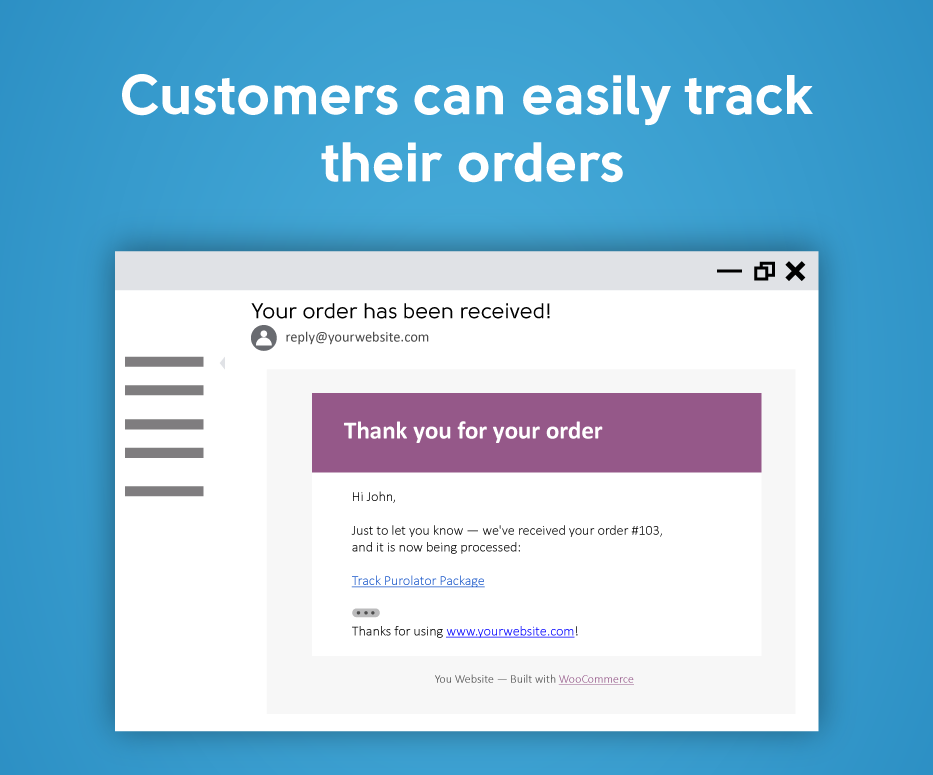
Track package & void shipment under order listing pages
Sitemasters can track package status or void shipment from their order details page. To track package simply click on “Track Purolator package” to find the status of your consignment. If you want to cancel shipping labels for products you can void it by clicking on “Void Purolator shipment”.
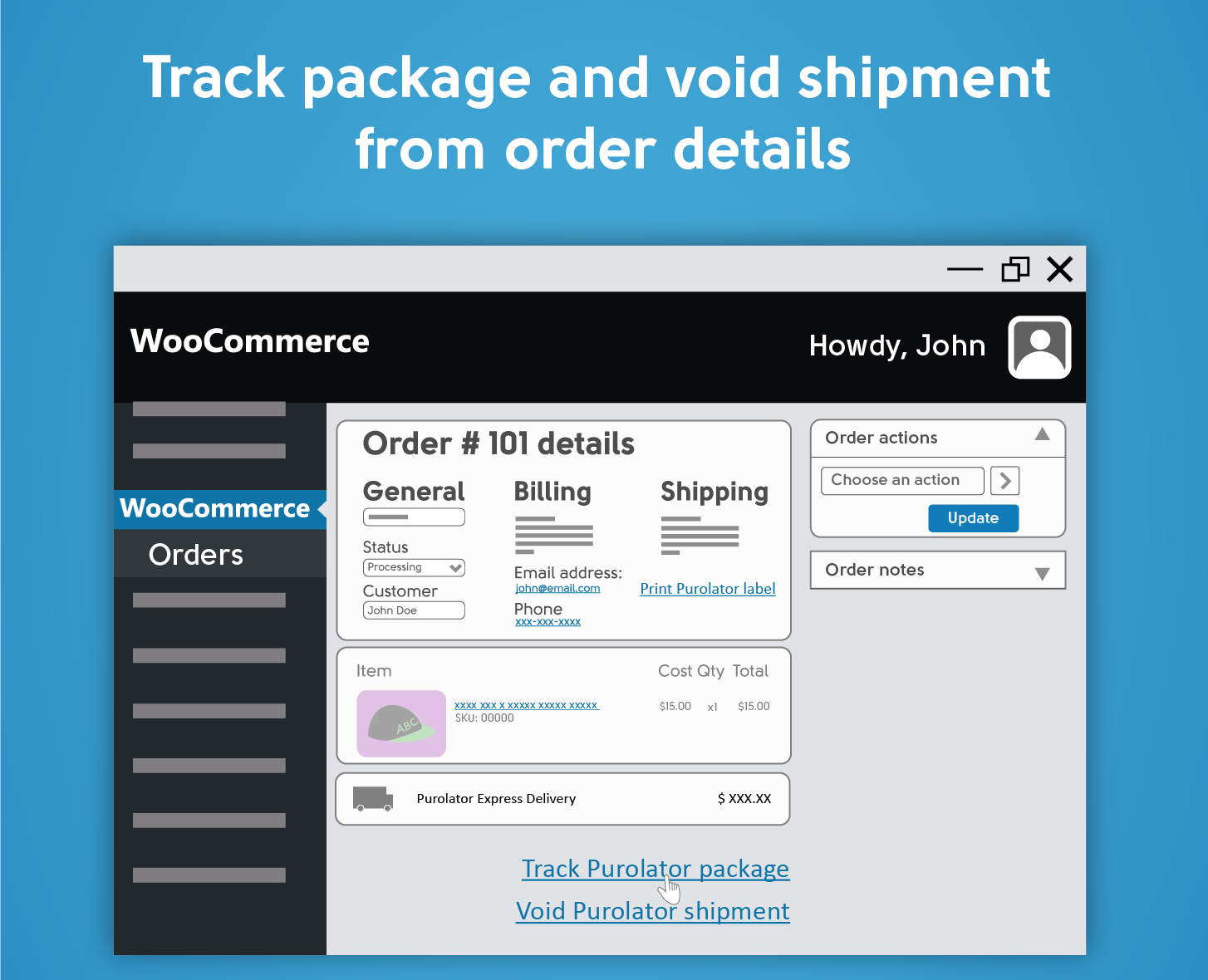
Added icons on the order details page
Check order status, print Purolator label and track or void shipment from WooCommerce order menu simply by clicking on action icons.
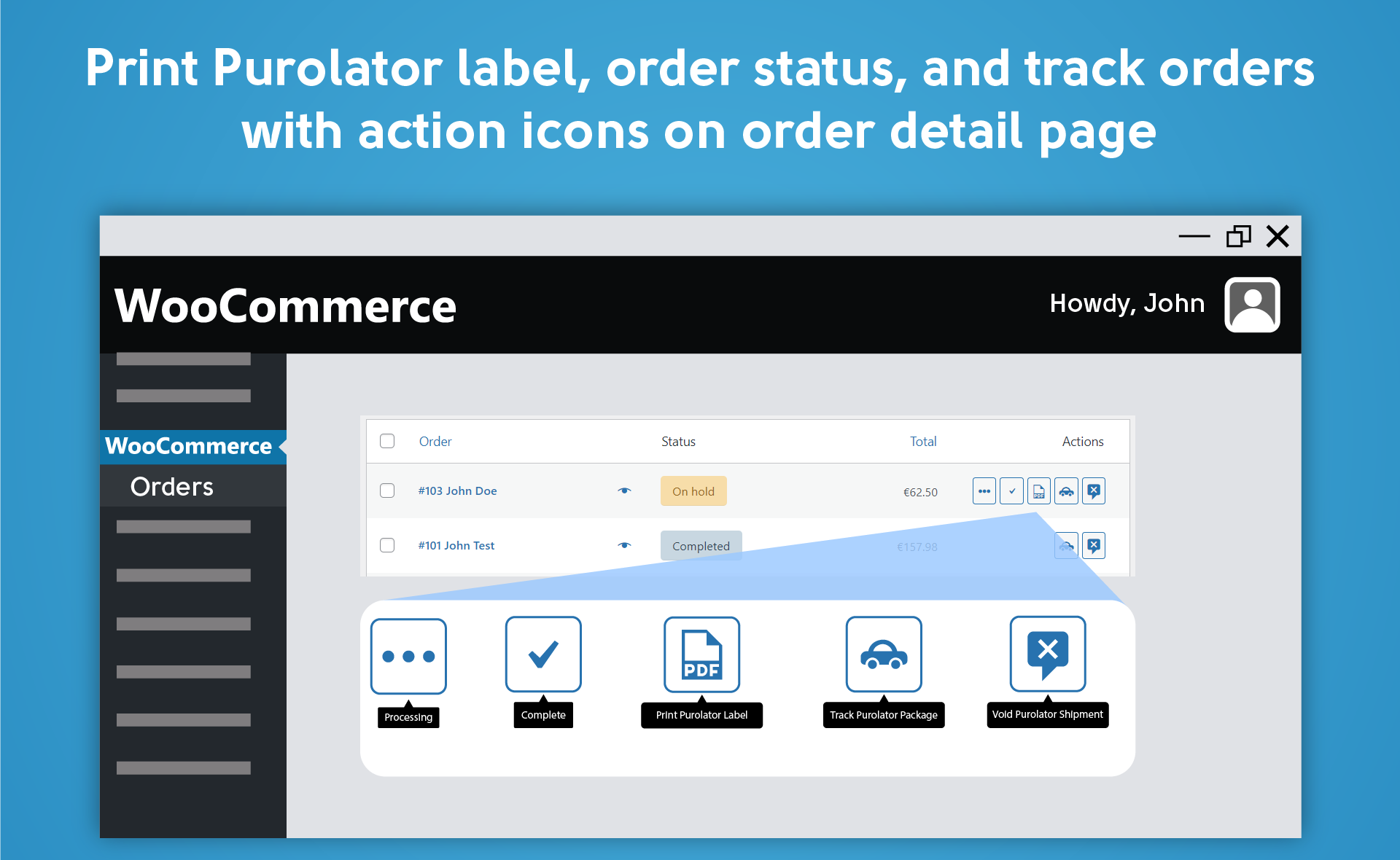
Show an estimated delivery date:
You can choose to show customers the approximate delivery date of their order based on Purolator and handling time. The format and text for the delivery date are customizable. This delivery date is displayed next to the available Purolator shipping methods on checkout.
Product handling time:
You have the option to specify the handling time associated with your products. This handling time will affect the time shown for an order’s delivery date.
Option to require a signature:
When enabled, Purolator will calculate the shipping cost of all orders with signatures included.
Add handling fees to orders:
You have the option to add a handling fee to all orders through Purolator. Choose between an amount (eg. $2.50) or percentage (eg. 5%). You can choose to apply the handling fee to shipping rates rather than the product costs.
Auto-generate Purolator shipping labels:
When this option is enabled, a shipping label will automatically be generated. A link will then be added to the WooCommerce order email.
Pay part of the shipping fee:
Increase conversions by offering to pay a percentage of the shipping fee for your customers. Enter a percentage and it will be subtracted from the total shipping costs.
Version update 3.0
Connect Purolator with Shipping Classes
In our latest version, you can connect shipping class with Purolator shipping method. This allows you to add an additional charge based on individual class or the most expensive shipping class to your Purolator shipping charges.