Photos
Upload photos and create albums in profiles and groups. Photos is a must-have plugin that lets members upload images to the Stream, Groups, Messages and Chat. It invigorates communities with pictures that people love to see and share. When clicked, the photos open in a beautiful theatre view window, allowing members to comment, react and show them to their friends.
The plugin also adds a Photos tab to profile pages and to Groups. It comes with 2 widgets: My Photos and Community Photos that admins can place anywhere. Profile Photo Albums, Groups Photo Albums, GIF support and much more!
Photos in Status Posts
Upload Photos to Posts, Comments, Profiles and Groups.
Community Photos Widget
Shows latest photos of your entire community (photos show respecting their privacy settings).
My Photos Widget
Shows users’ latest photos. When placed in PeepSo Widget position on user profile, it shows user’s photos to profile visitors.
Amazon S3
Photos plugin comes with a built-in Amazon S3 Integration.
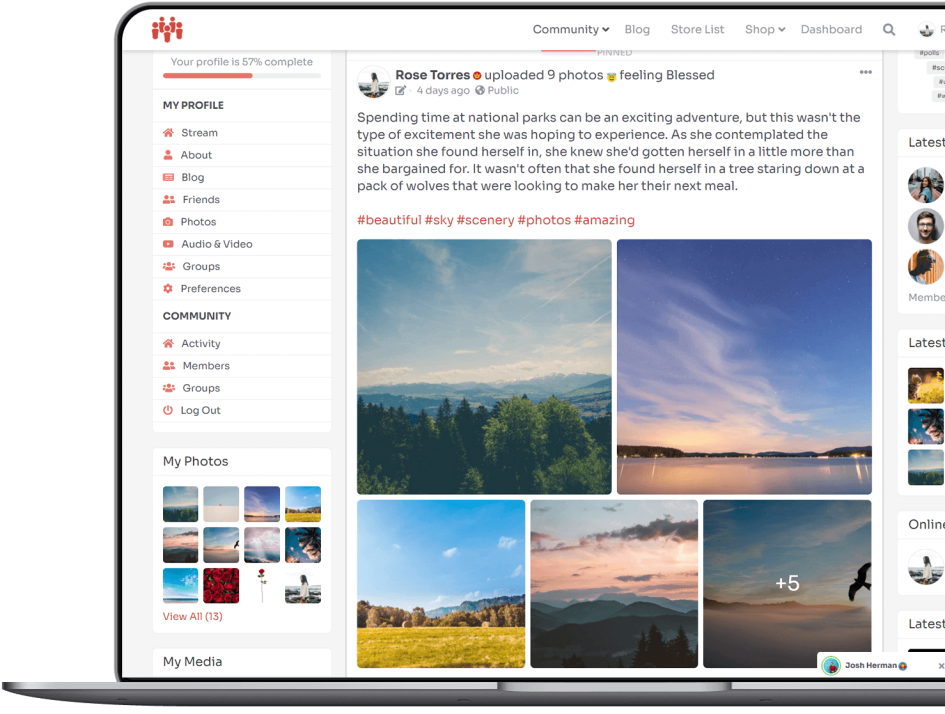
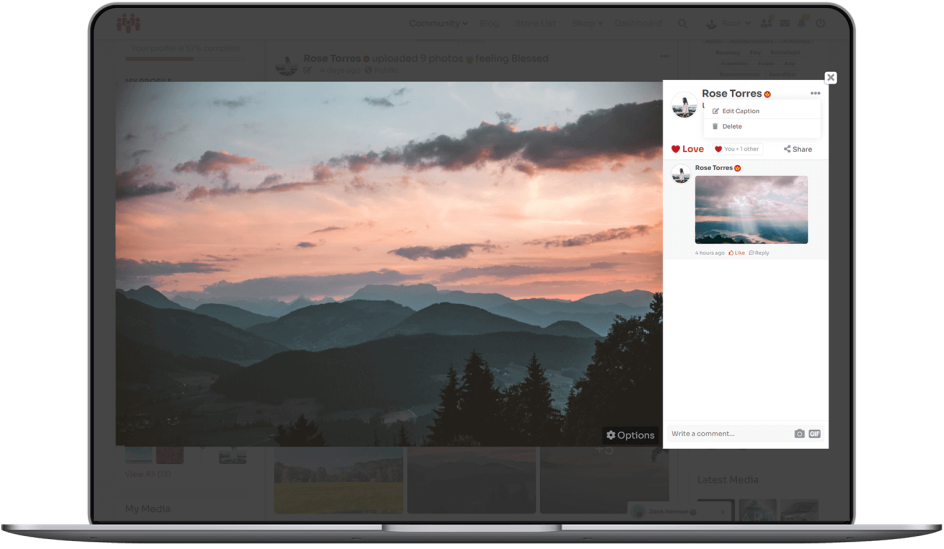
Theatre
Photos are shown in theatre view with photo description and comments on the right.
GIF support
Users can upload GIFs to Status Updates and in Comments.
Status Updates
Optional automatic status updates when a user changes their avatar or cover images.
Photos in Chat
Users can upload photos in Chat conversations.
Photo Albums
Create Photo Albums in User Profiles and Groups.
Image Quality
Control the image quality of photos and their thumbnails to optimize their file sizes.
Daily Upload Limits
Limit the number of photos that users can upload per day.
Maximum Photos Per User
Define maximum number of photos and disk space per user.
More
There are more configuration and settings options available.
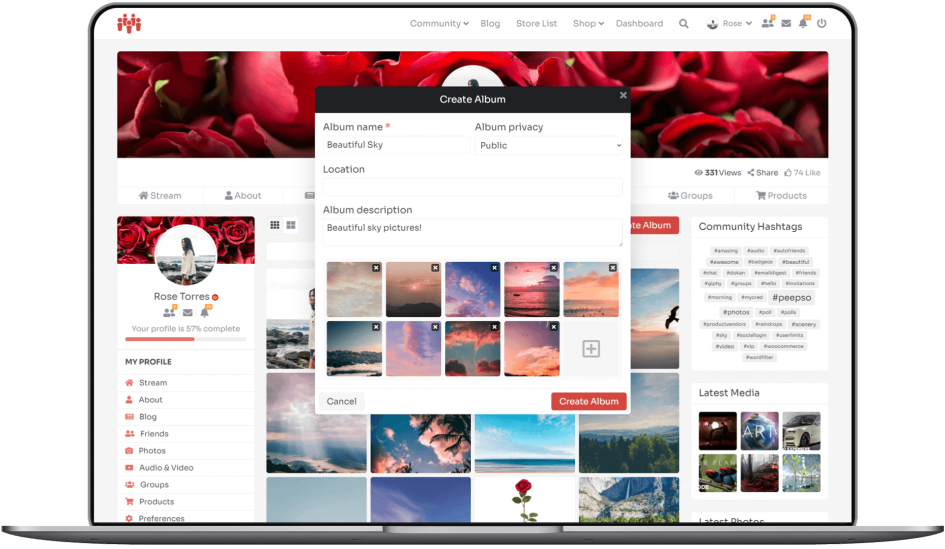
Get Photos plugin in one of our bundles
Create your perfect community. Just the way you always wanted to.
PeepSo and its plugins make it So Easy.











