Scheduled Submissions Export
The Scheduled Submissions Export add-on needs to be installed and activated to see the features mentioned in this documentation.
Setting up a form to automatically export submissions on a set schedule
Open the form you want to set up a scheduled export for and navigate to the “Advanced” tab. You will see the “Scheduled Exports” option here. Click on this to open the scheduled export settings window.
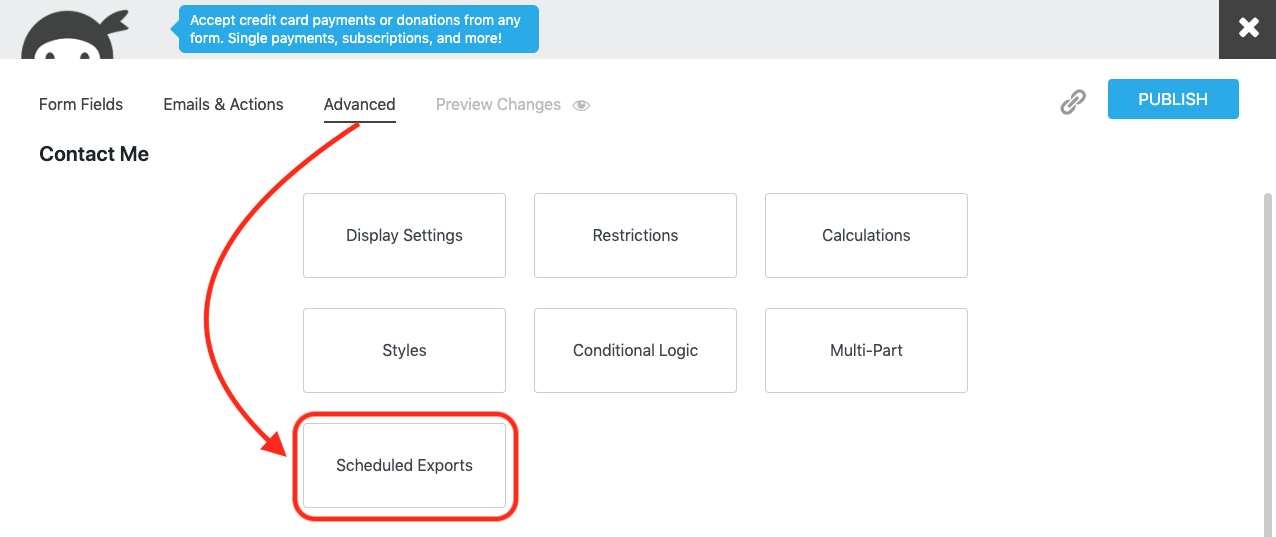
Click Add New to create a submission export schedule. You can add as many submission export schedules per form as you like.
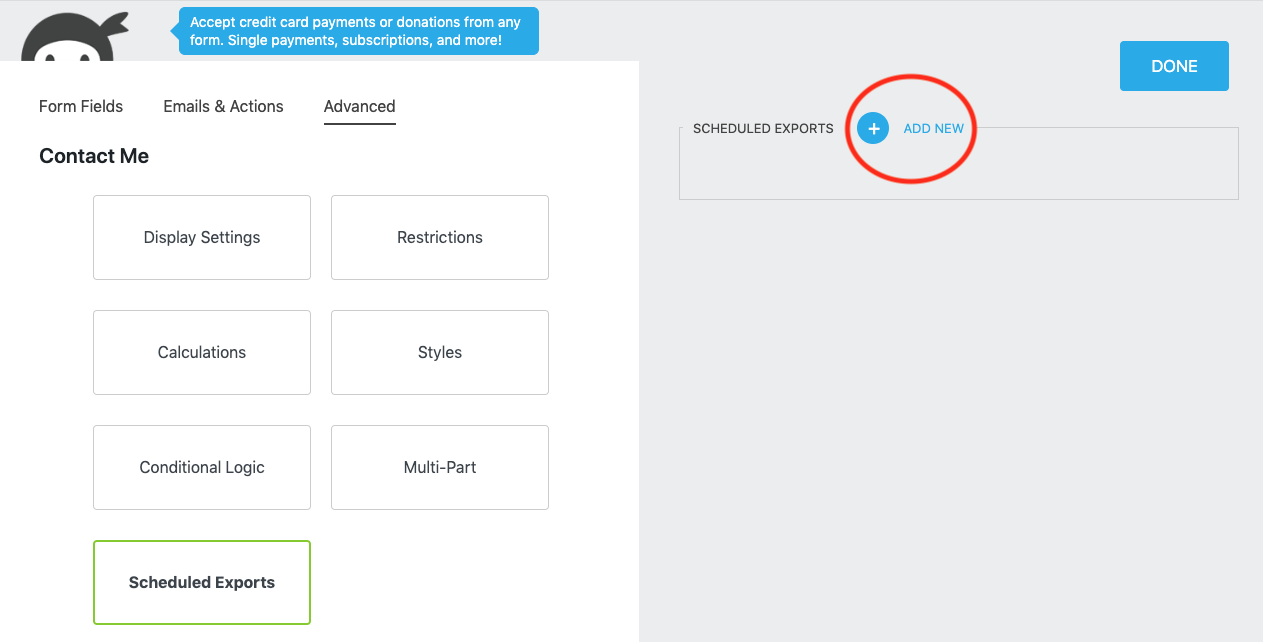
On each new submissions export schedule, you have 3 settings:
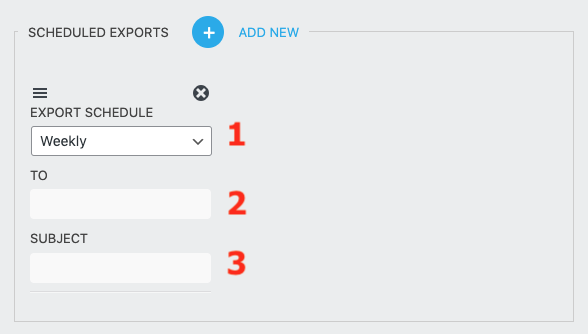
1. Export Schedule: use this dropdown to select the timing of the export schedule. Options are:
- Hourly: will send an export of this form’s submissions for the past hour at the top of each new hour.
- Daily: will send an export of this form’s submissions for the past 24 hours at a time of your choosing (see the next section, Defining Daily and Weekly export schedules)
- Weekly: will send an export of this form’s submissions for the past week at a day and time of your choosing (see the next section, Defining Daily and Weekly export schedules)
2. To: enter the email address or addresses you want to send the submission export to. If multiple addresses, separate them with a comma. ex: [email protected], [email protected]
3. Subject: enter the subject line of the email here
The recipient of the scheduled export will receive all submissions of that form for the selected time period as a CSV file.
Please note: all scheduled exports are dependent on WP-Cron to trigger. This means that an export triggering is dependent on a page being loaded on your site at or around your scheduled export time. If you have low traffic on your site at the time the scheduled export is set to trigger, it may not trigger until the next page load occurs. This can be a page loading anywhere on your site.
Defining Daily and Weekly export schedules
In your WordPress Dashboard, under Ninja Forms, see the Scheduled Exports menu option.
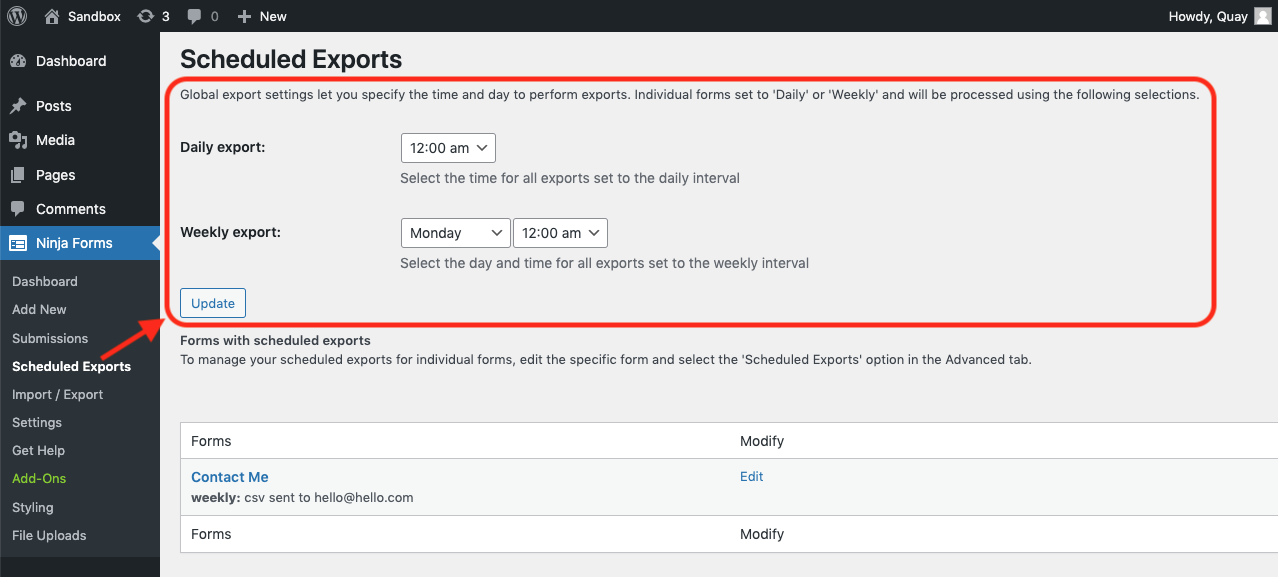
You can use these global settings to define:
- What time of day Daily Exports are sent out.
- What day, and time of day, Weekly Exports are sent out.
Viewing and managing existing export schedules
You don’t have to hunt and peck form by form to see what schedules are set where. In the Scheduled Exports dashboard menu, you will see a list of each form with a scheduled submissions export, and a list of each schedule for each form. You can click Edit from this table to go directly to the form and modify the schedule if desired.
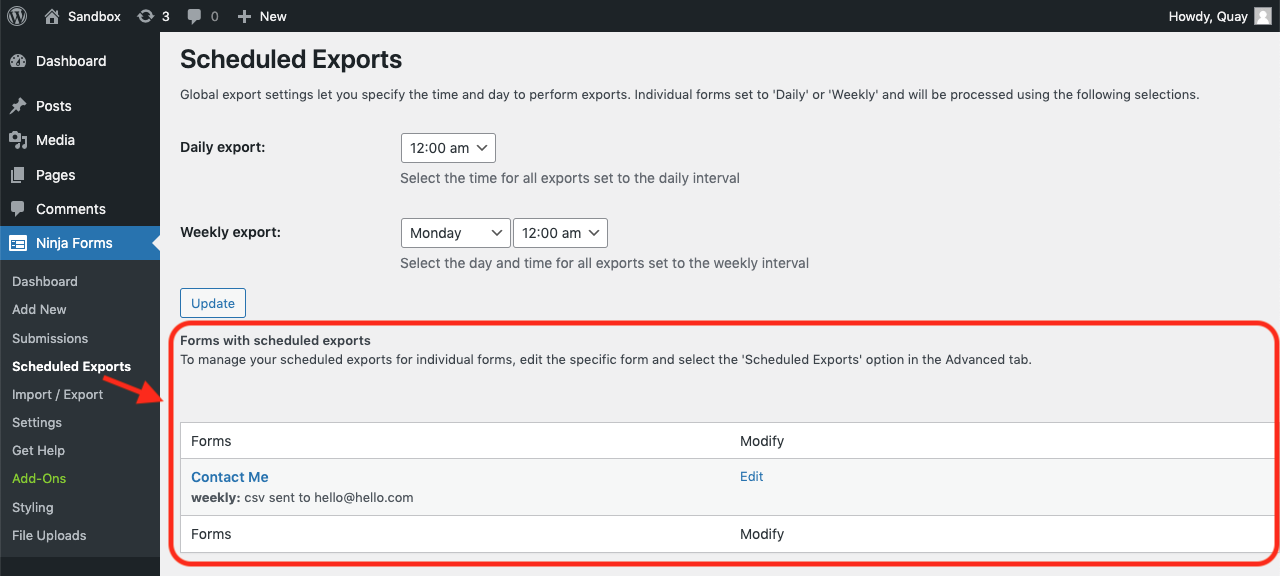






.png)




