Ninja Forms + PDF Form Submission
Use PDF Form Submission to generate a PDF from any WordPress form submission. Create a fully customizable, fillable PDF from top to bottom!
Are you looking for a way to generate a PDF in WordPress? A way for users to send you data and generate a PDF document from it, without needing to manually enter anything? You’re in luck! Using PDF Form Submission, any WordPress form can become a fillable PDF template. A template that’s fully defined and customized by you, from header to footer, to best reflect the needs of your business. This is the only (and the simplest!) WordPress form to pdf tool you’ll ever need.
With Ninja Forms PDF Form Submission, you can easily:
- Convert WordPress form submissions into a PDF document
- Customize the PDF header, body, footer, and more
- Set unique document title and filename for each new PDF
- Export any form submissions as a PDF
- Send PDF copies of submissions via email
Create a customizable, fillable PDF template from any WordPress form
There’s no need for third party tools. You can design and customize a fillable PDF template directly inside your WordPress form plugin! Even better, there’s no code required.
All customization tools can be found in one convenient location in your form builder:
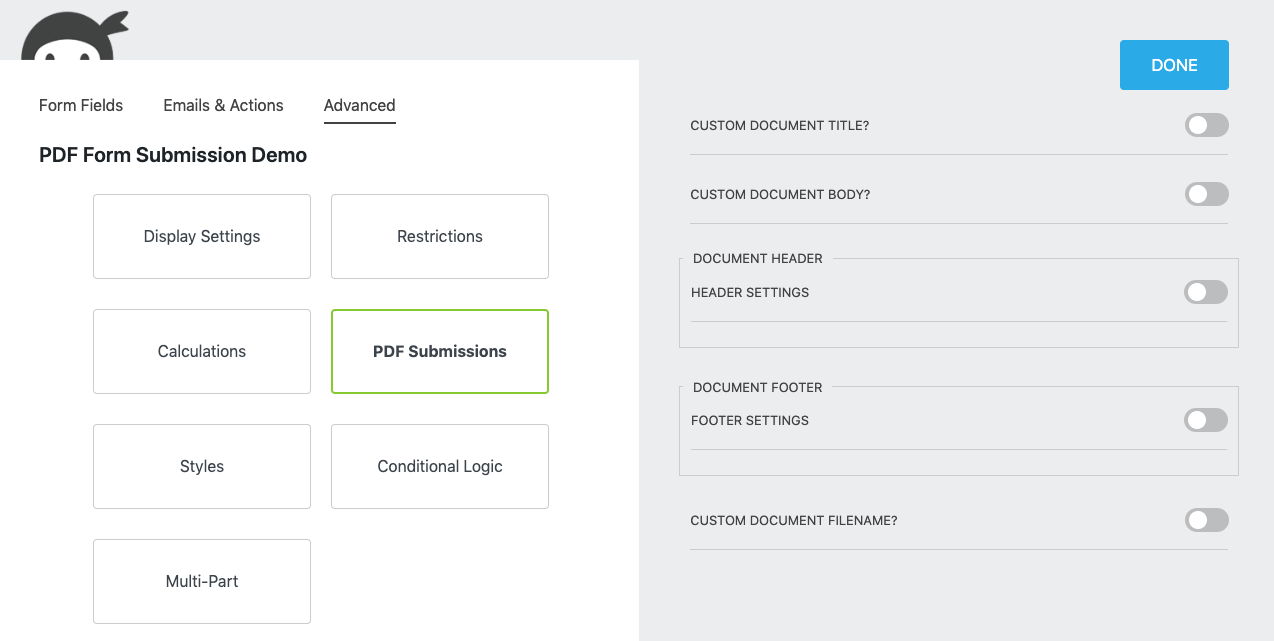
Tailor the body of the PDF to fit your needs
Easily structure the body of the PDF any way you want it using a rich text editor. You’ll be able to adjust html elements easily within the editor, just like using the WordPress post editor. The editor supports Ninja Forms merge tags, so you’ll be able to order the fillable fields in the document.
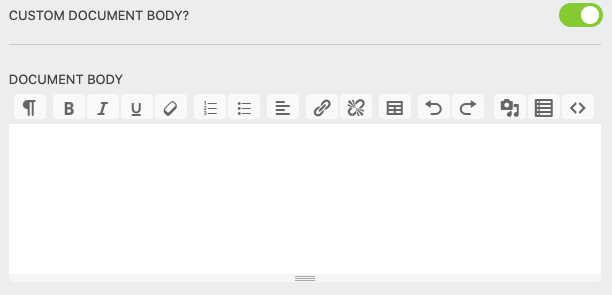
For the more technically saavy, there’s even an option to write your own html directly in the editor. No need to go chasing down files with PDF Form Submission!
Create custom header and footer sections for the PDF
Turn on custom header and/or footer sections with the flip of a switch!
For the header you’ll be able to adjust positioning (left, center, right align). You can choose to include company name, logo, address, and more. Any of these options can be set by you, or can pull from information a user enters into any field.
The footer options let you set positioning, pagination, and even informational text info as desired.
Generate dynamic document titles and filenames
Keeping docs organized and associated properly can be a real pain. Solve that effortlessly with custom file names and titles for each new PDF. Great for naming the file after the person submitting the form, time stamps, urls, and more.
Export any form submission as a PDF
Want every new submission to be exportable as a PDF? No problem.
Want past submissions to be exported as a PDF? Also no problem. With PDF Form Submission, you’ll be able to export any submission, existing or future, as a PDF. It’s a button click away in your Ninja Forms submissions view.
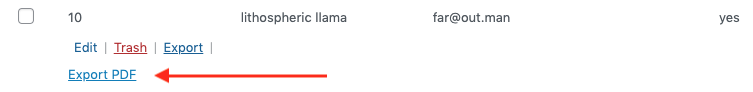
Email a PDF copy of any form submission
Automatically generate a new PDF right in WordPress with each new submission. Email it to anyone.
PDF Form Submission adds an Attach PDF option to any Ninja Forms’ email action. Just toggle this on to attach a PDF to any outgoing email from the form.
Generate fillable PDFs using WordPress forms: zero hassle, no code!
PDF Form Submission is far and away the easiest solution for converting submissions to PDFs. Easy to customize, easy to automate. Save time for yourself, whether you’re searching for yourself or a client. Especially if you’re searching for a client, this is the most hands-off option you’re going to find.
Stop searching and start using Ninja Forms PDF Form Submission today!











