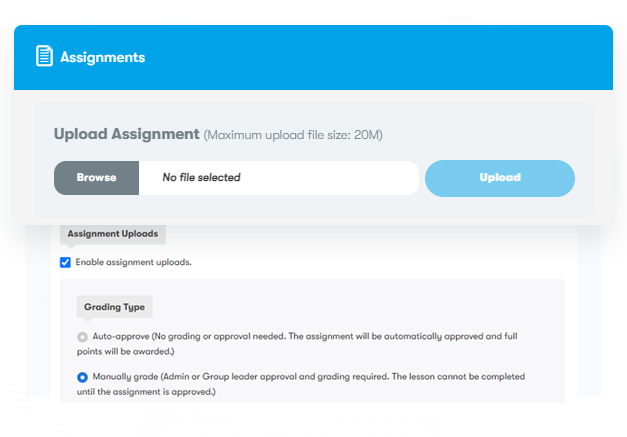Learndash Dashboard
With Frontend Course Builder
Get Individual frontend dashboard for Students, instructors and group leader to monitor and manage anything related to their LearnDash account.
Experience the Best of
eLearning With LearnDash Dashboard
Teach anyone anything from anywhere. Your best bet to create & sell awesome eLearning courses – all in one place!
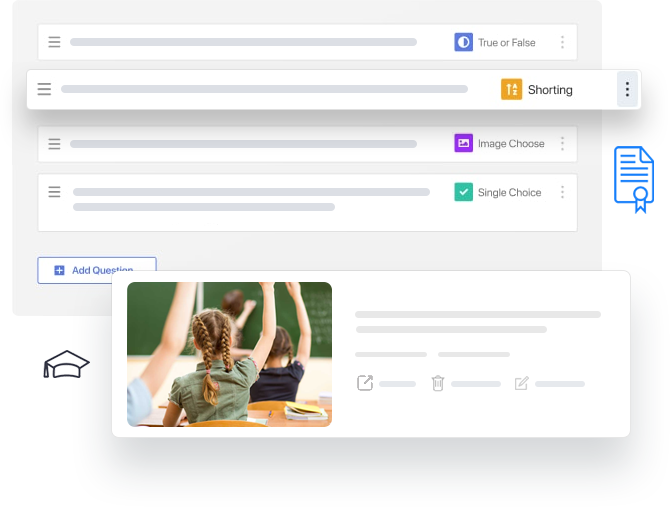
Frontend Course Builder for Instructors
The Frontend Course Builder is a distinctive feature of Learndash Dashboard that allows instructors to create and manage their courses without having to go to the WordPress backend. Instructors will create courses, and assign quizzes and certificates to them.
This feature helps the instructor to manage everything without diving into the complex WordPress backend panel.
Manage Lessons, Quizzes, and assignments
Once the courses are created, you can start creating lessons, topics, quizzes questions, and assign the corresponding certificates to them.
Course attributes
Frontend dashboard is providing all the backend attributes provided by the Learndash.Tooltips are also available to guide you through all the processes.
Personalized Frontend DashBoard for everyone
Keeping track of the progress of a Learning management system that is based on Learndash is not a tedious task anymore. Website Admins, Instructors, group Leader, and the students will get their personalized frontend Dashboard to record their progress.
From here one can monitor all his course stats. He will get a complete overview of completed courses, number of enrollments, the total number of students, entire earnings and much more.
- Manage everything from a single place
- Separate dashBoard for instructors and Students
- Choose from a number of question types from the frontend to create gripping quizzes
- A list of all the popular courses

Create Multiple Instructors
Create unlimited instructors to develop high-quality courses. Instructors can manage the students enrolled in their courses. Furthermore, if the course is large enough, you can assign multiple Instructors to a single course to ensure smooth and systematic management.
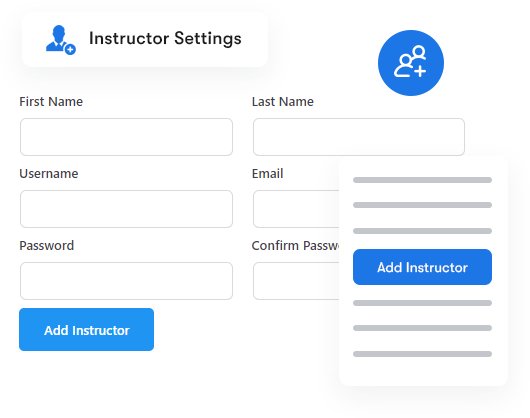
Quiz Tracking and Assignment management
The instructor can Keep track of all of their students’ quiz attempts on his dashboard. This displays the quiz results, total marks, number of questions, and passing grade, as well as the quiz status. Instructors can approve the assignments from the front end itself.