Credit Line or Credits for WooCommerce allows you to offer a Line of Credit to your customers using which they can buy now the products in your shop and pay later.
How Credit Line or Credits for WooCommerce Can Help Your Shop
Increase Your Site’s Revenue
When your customers browse products on your site, there’s always a a chance that they will postpone purchasing because of insufficient funds. With credits, they won’t have to abandon their carts. They can purchase on the spot. What’s more, you can choose to charge interest on transactions made with credits. This can increase your site’s revenue.
Increase Customer Loyalty
Offering credits is a show of good faith and can help boost future sales from repeat customers.
Attract New Customers
Satisfied customers are more likely to refer new customers to your site.
How Credit Line or Credits for WooCommerce Can Help Your Customers
Convenience
Your customers won’t have to postpone purchases due to insufficient funds. Plus, they won’t have to keep their payment credentials on hand at all times—they can use credits instead.
Interest-Free Credit
If you choose not to charge interest, your customers will only be responsible for repaying the regular price of a product.
Generous Repayment Period
You can offer customers up to 58 days from the date of purchase to repay the credits they used.
Ways to Offer Credit Line or Credits
Credit Line or Credits can be offered to your customers in multiple ways they are,
1. Virtual Funds with Application Based Approval
In this method, customers will have to submit an application to receive a Credit Line or Credits and admin will not need any money to issue a Credit Line or Credits.
2. Virtual Funds with Auto-Approval
- In this method, Credit Line or Credits will be issued to all eligible users automatically based on predefined rules.
- Admin will not need any money to issue a Credit Line or Credits.
3. Admin Funds with Application Based Approval
- In this method, Site Admin has to add money to the Admin Funds Wallet themselves/assign a user to do it for them.
- Customers will have to submit an application to receive a Credit Line or Credits.
- When an application is approved, the Credit Line amount will be debited from the Admin Funds Wallet and be added to the user’s Credit Line.
4. Admin Funds with Auto-Approval
- In this method, Site Admin has to add money to the Admin Funds Wallet themselves/assign a user to do it for them.
- Eligible Customers will receive their Credit Line automatically based on the predefined Rules.
- When an application is approved, the Credit Line amount will be debited from the Admin Funds Wallet and be added to the user’s Credit Line.
How Credit Line or Credits for WooCommerce Works?
- For this example, we are using the Virtual Funds with Application Based Approval way of offering Credit Line.
- Site Admin configures the predefined eligibility Rules.
- The Customer submits an Credit Line application.
- The Site Admin reviews the application. By default, the system will suggest the Credit Line based on the customer’s eligibility. Admin can approve the suggestion or modify the Credit Line and then approve.
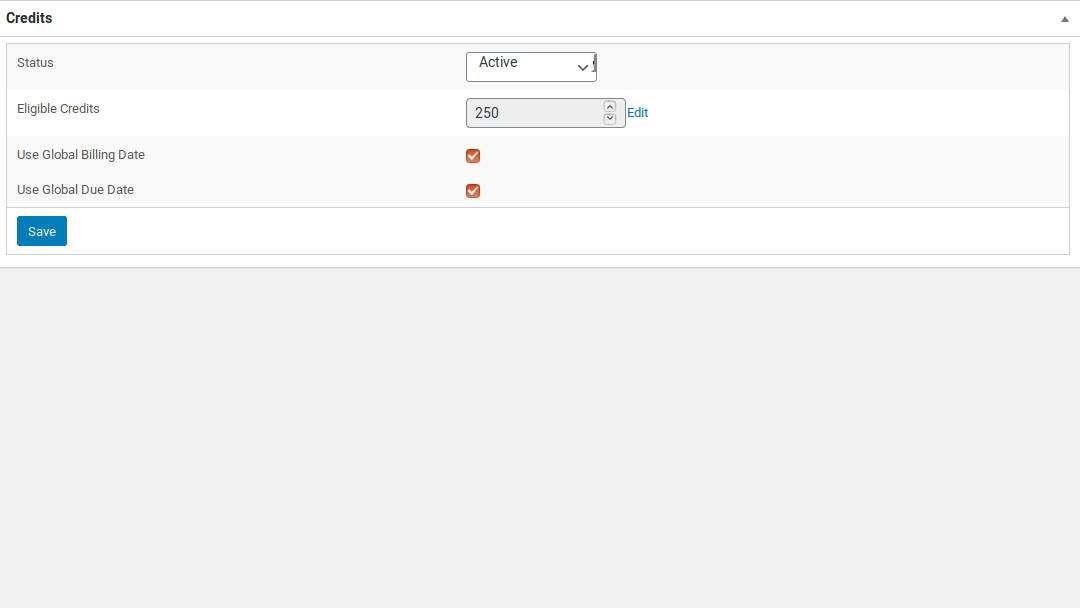
- Upon approval, the customer can manage their credits from a dedicated dashboard.
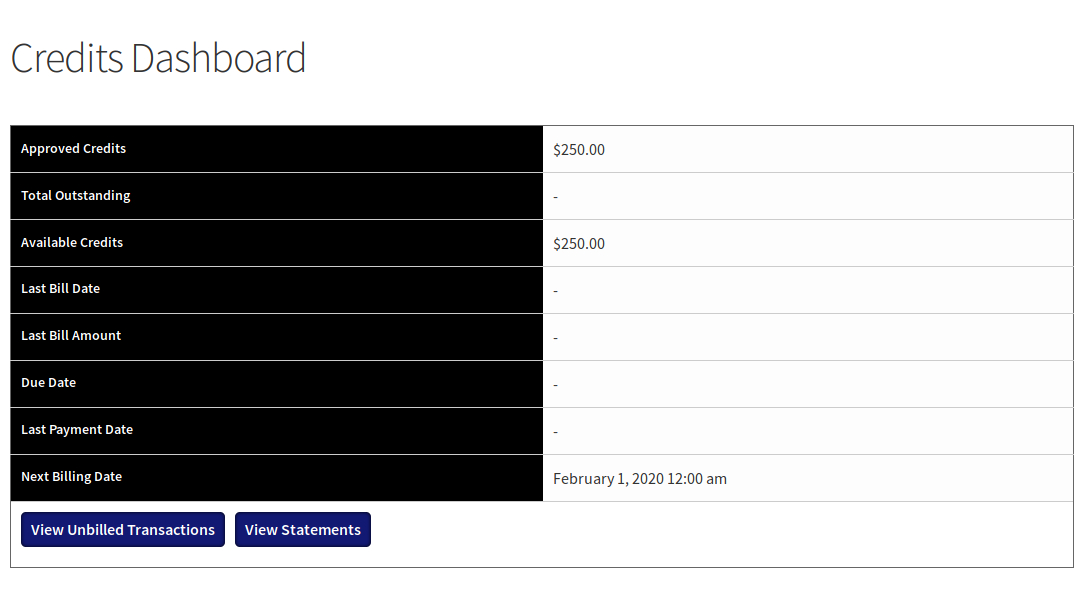
- The customer will also be assigned a fixed billing date and a repayment date.
- The customer can make purchases with credits using the “Credits Payment Gateway,” which will be visible on the checkout page.
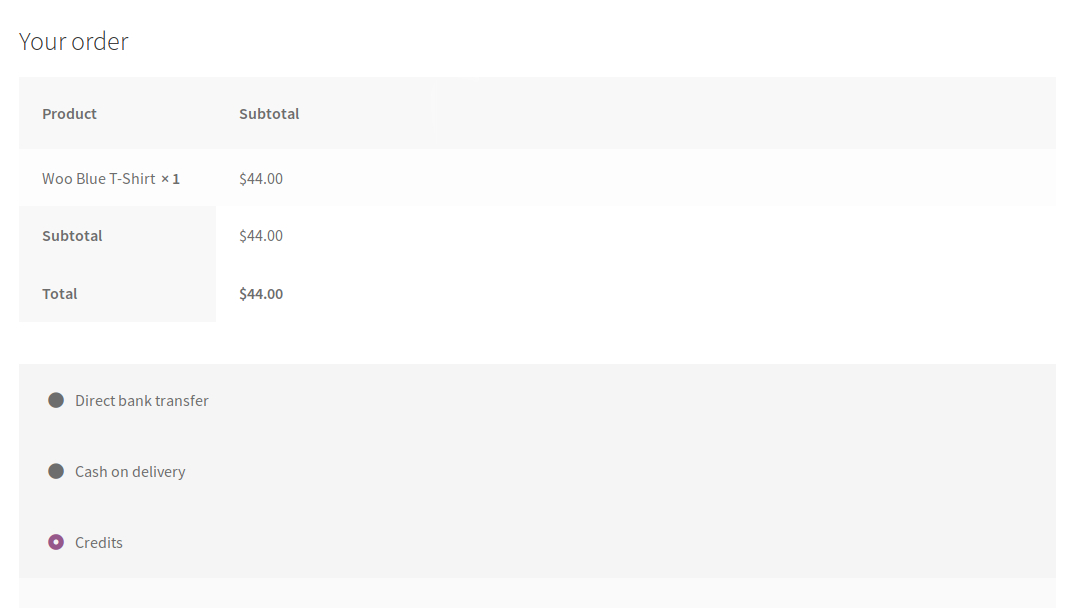
- Once they place an order, the credits they used will be recorded in the unbilled transaction.
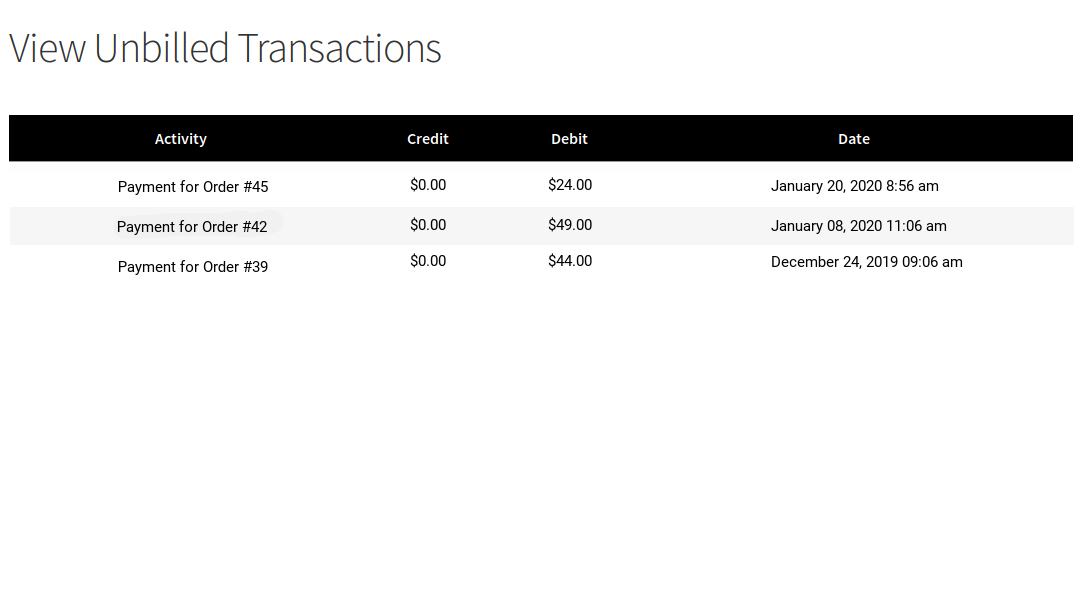
- The customer can place any number of orders using the available credits.
- The site will generate a bill on each billing date. It will include all the transactions made before the date.
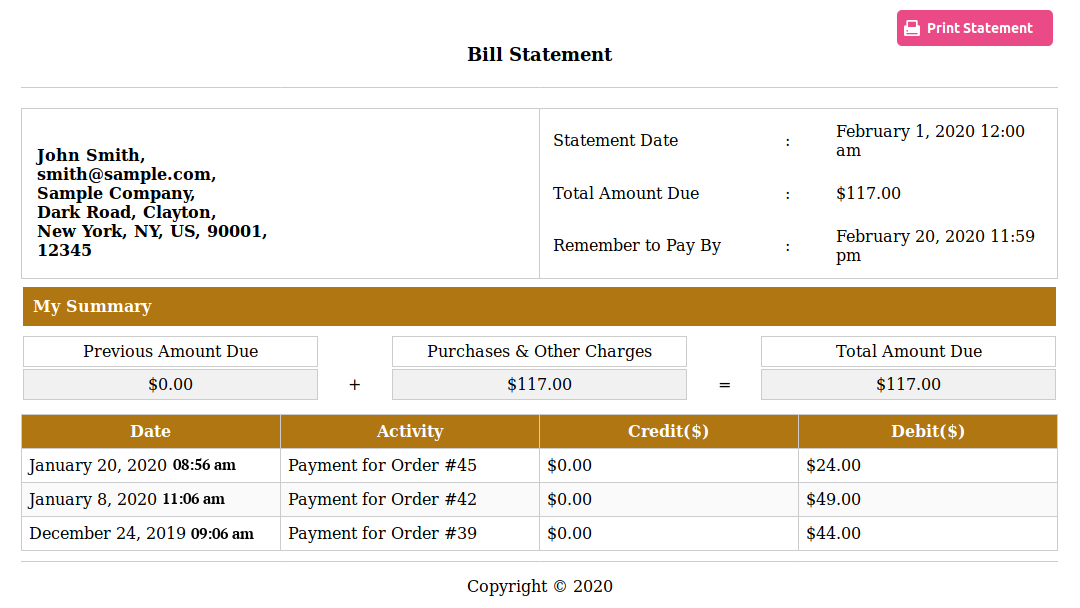
- The customer must make the payment for the generated bill before the repayment date. In the meantime, the customer can continue to make purchases using available credits. These transactions will appear on the next bill.
- Once the customer makes the required payment on the existing bill, that amount will get added again to the customer’s available credit limit.
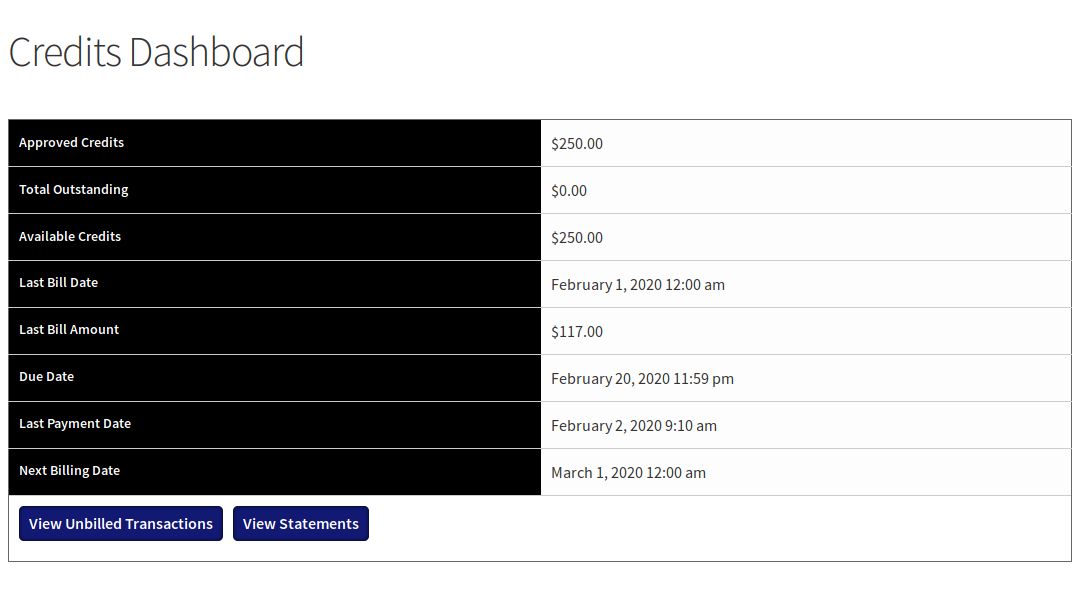
- This process will repeat every month.
Features
- Custom fields support for Credit Line application
- Customizable Billing Date and Repayment Date
- Automatically update the credit line for users once they meet the criteria
- Option for the user to pay a custom amount or make the full payment
- Option for the user to make advance payment
- Option for the Admin to charge Interest
- Option for the Admin to modify a customer’s Billing Date or Repayment Date
- Option for the Admin to charge a Late Fee if the credit repayment is not made on time
- Compatibility with WooCommerce Subscriptions: Option for the user to automatically renew their subscriptions using the Credit Line











