The Affiliate Portal
The Affiliate Portal is an alternative to AffiliateWP’s standard Affiliate Area. Instead of being an area within the page on your site, the portal is a dedicated full-screen experience for your affiliates.
Dashboard
The Dashboard is an entirely new page for affiliates. Once logged in, they’re shown key performance metrics and can quickly access other pages of the portal to see the bigger picture.
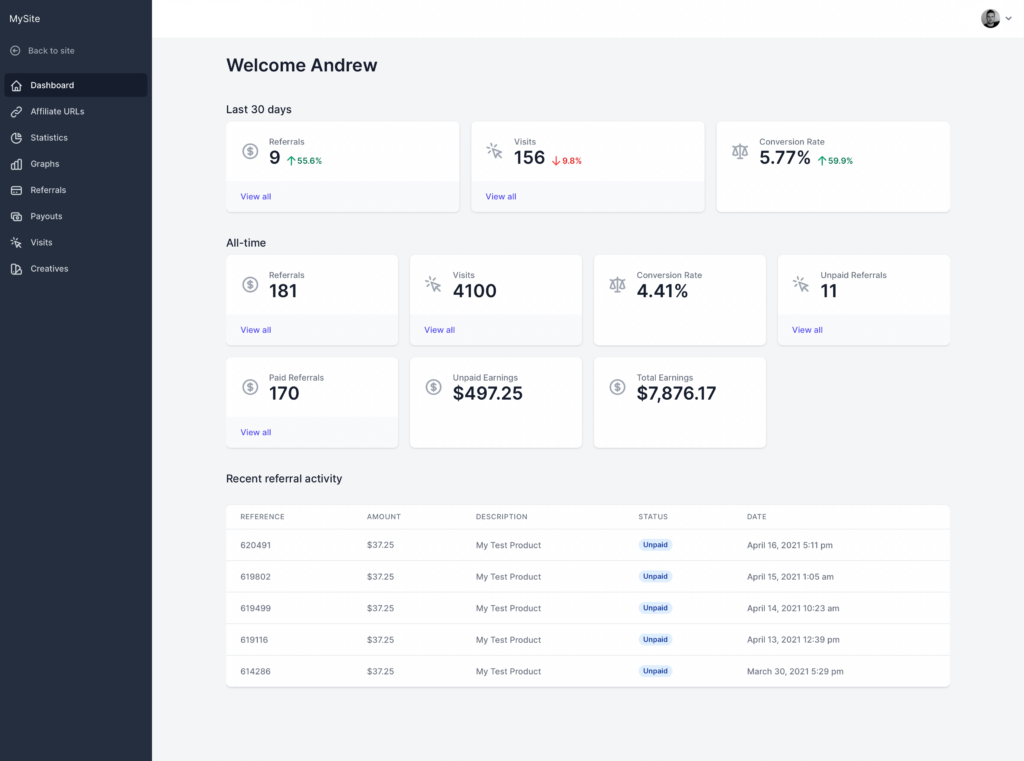
Affiliate URLs
Previously, affiliates needed to highlight referral links and manually copy them to the clipboard. Now they can copy any referral link with one satisfying click.
Generating and previewing referral links is also more intuitive. Changing any input field updates the Generated referral URL automatically. In other words, no more clicking a clunky button for every new preview!
And finally, the sharing options are always visible, allowing for quicker sharing. As a result, you no longer need the Affiliate Dashboard Sharing add-on.
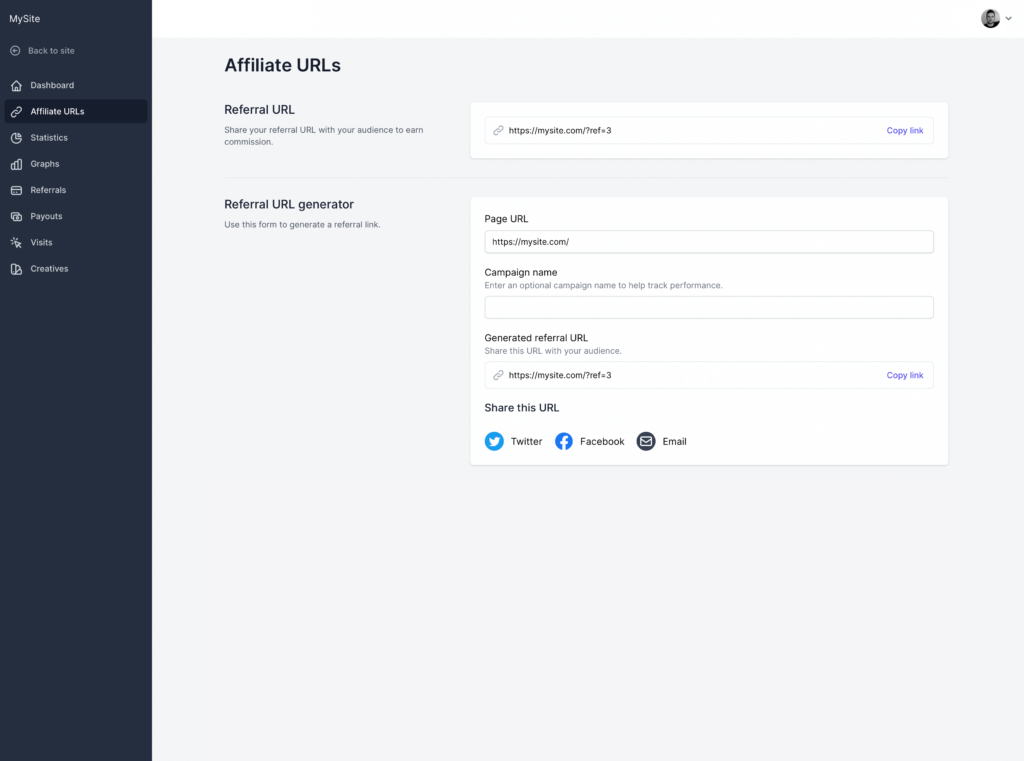
Referrals, Visits & Payouts
The Referrals, Visits and Payouts pages now have sortable table columns. We’ve also added color-coded labels and icons, making statuses clearer.
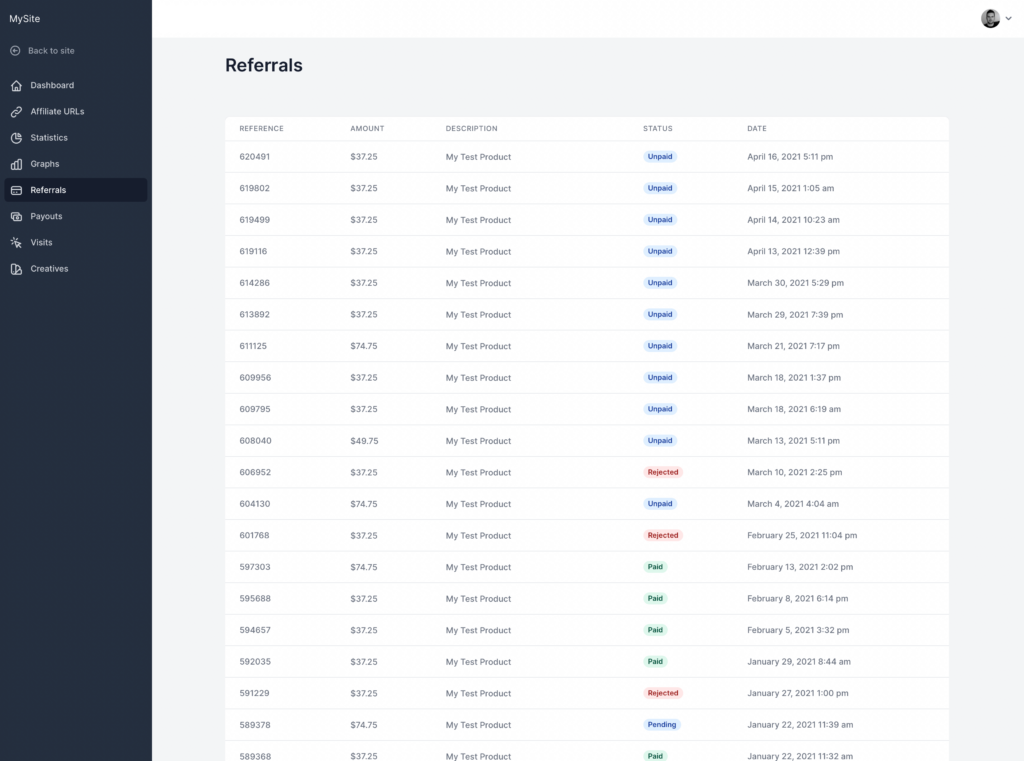
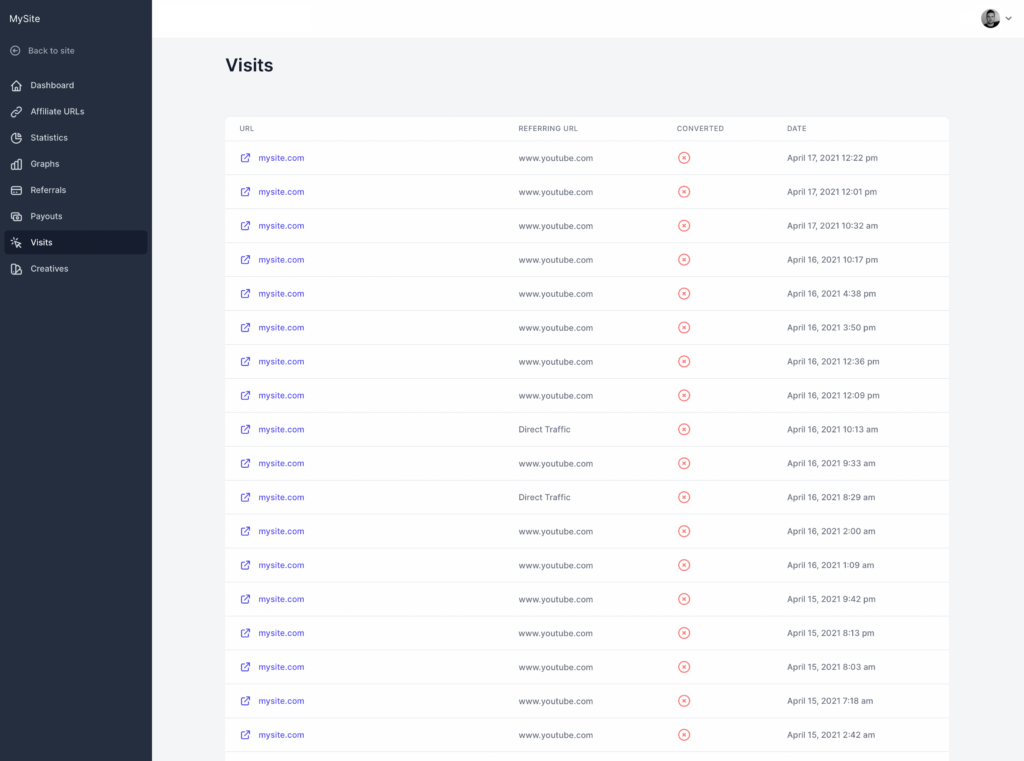
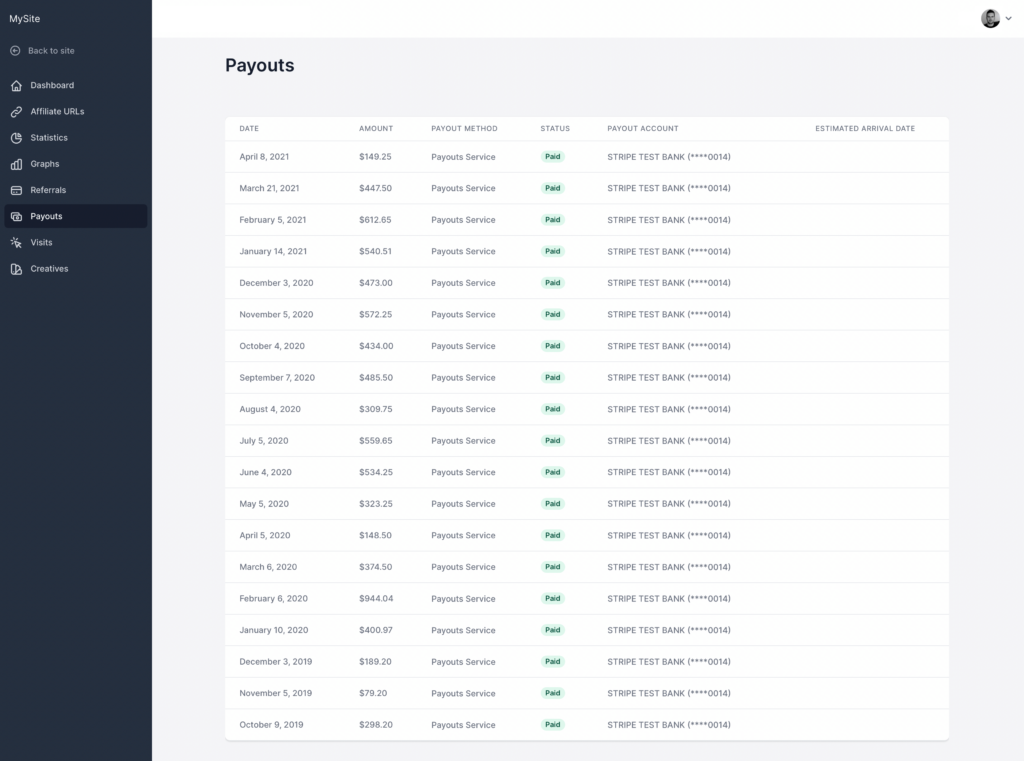
Creatives
The portal makes good use of the generous screen real estate. Thanks to the all-new grid design, more creatives can fit on-screen.
Clicking a creative will show its true preview, along with its description and HTML code.
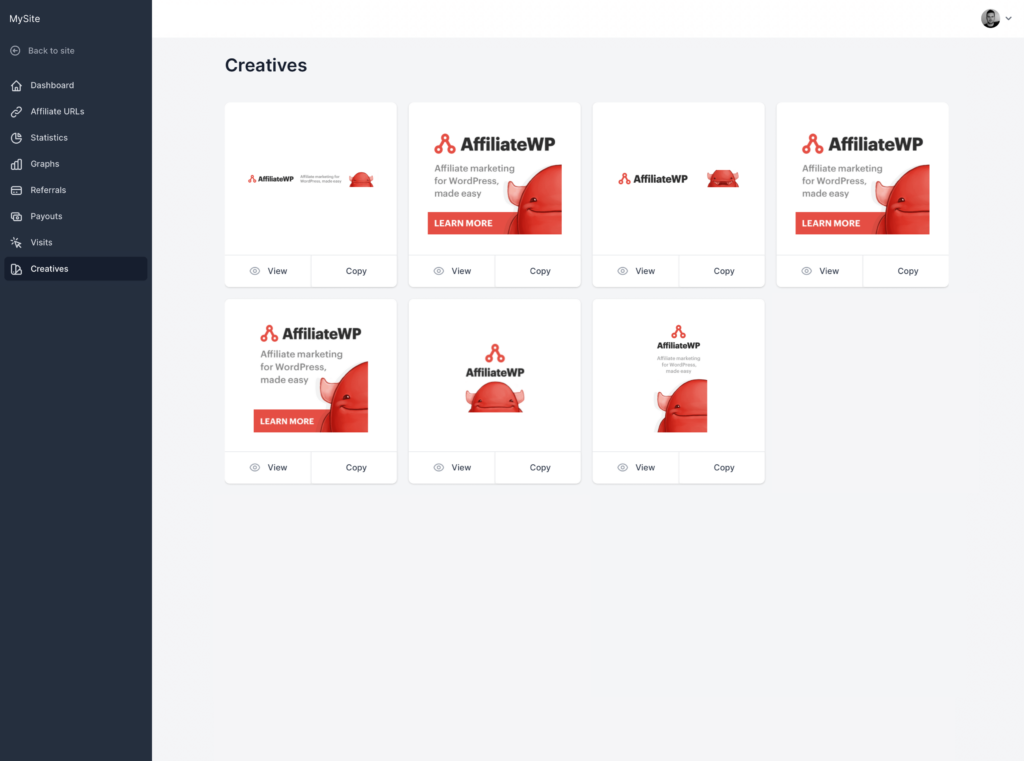
Settings
Finally, we’d like to show you the Settings page. It provides beautiful form styling and naturally integrates with the Payouts Service.
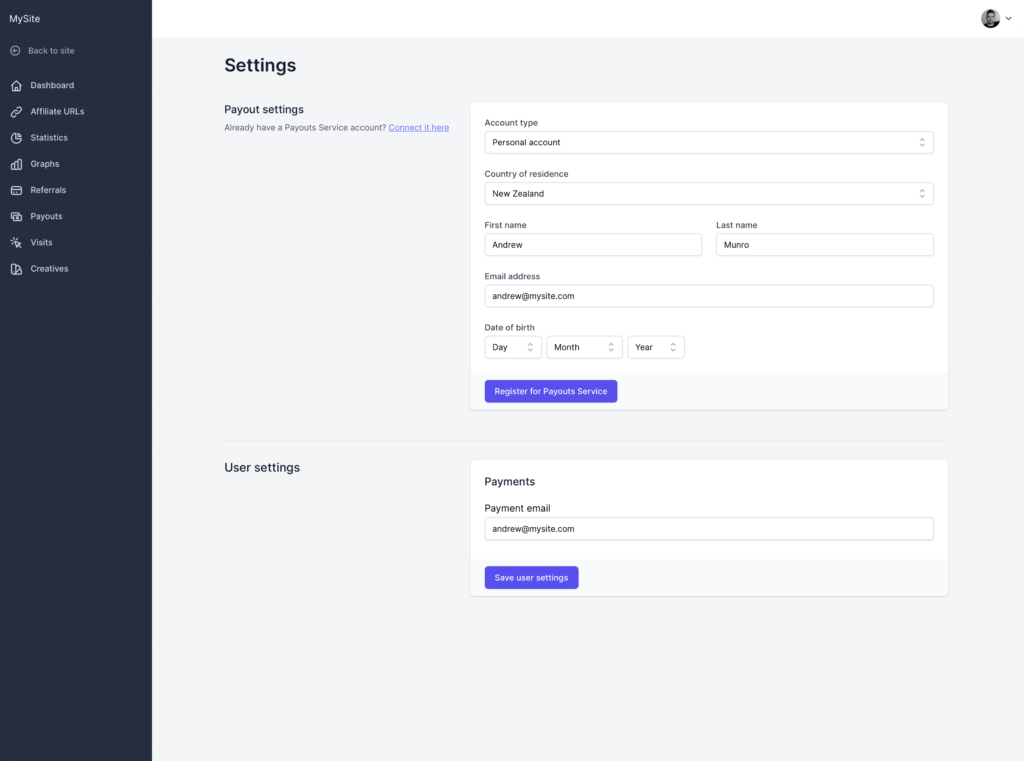

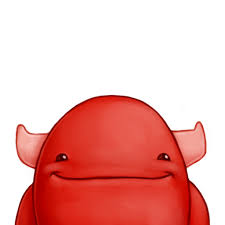




.png)





