We’ve included all you’ll need to start developing with the MemberPress Developer Tools right from your WordPress Admin. Here’s how it works:
- Webhooks — MemberPress Developer Tools can now allow you to send POST requests to any URL you want for numerous different events that can occur in MemberPress. And it will give you the ability to configure as many webhook URLs as you’d like.
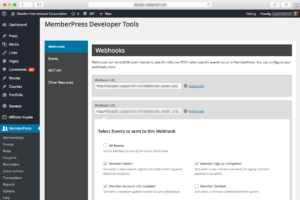
- Events — Use the MemberPress Developer Tools Events admin page to view example POST requests for each event. You can even send a test POST request to each of your Webhook URLs (once you have them configured).
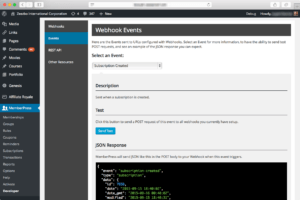
- REST API Documentation — The in-plugin API documentation will give you a handle on all of the data you’ll be able to create, retrieve, update, and delete. This will include detailed instructions on search arguments, update arguments, an example request and response … all presented from real data from your MemberPress install.
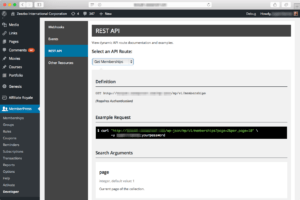
Supported Webhook Events
Your webhook URLs can be sent a POST request for as many or few events in MemberPress as you like … Here are some of the events that you can get a notification of to your custom URLs:
- Member Added – Sent when a new member registers but before their payment details are accepted.
- Member Signup Completed – Sent when a new member completes the signup and their payment is accepted.
- Member Account Info Updated – Sent when a member updates his/her account information.
- Member Deleted – Sent when a member is deleted from the system.
- Member Logged In – Sent when any member logs in.
- Subscription Created – Sent when a subscription is created.
- Subscription Paused – Sent when a subscription is paused.
- Subscription Resumed – Sent when a subscription is resumed.
- Subscription Stopped – Sent when a subscription is stopped.
- Subscription Upgraded – Sent when a subscription is upgraded.
- Subscription Downgraded – Sent when a subscription is downgraded.
- Subscription Expired – Sent when a subscription expires.
- Transaction Completed – Sent when a transaction has completed on MemberPress.
- Transaction Refunded – Sent when any transaction is refunded.
- Transaction Failed – Sent when any transaction fails.
- Transaction Expired – Sent when any transaction expires.
- Recurring Transaction Completed – Sent when a transaction associated with a subscription completes.
- Recurring Transaction Failed – Sent when a recurring transaction completes. Because recurring transactions typically involve a 3rd party gateway it’s good to know when a payment has failed on the gateway’s end.
- Recurring Transaction Expired – Sent when any transaction associated with a subscription expires. This event will not indicate that a recurring subscription is expiring, just that a transaction associated with it is expiring. If you’re looking through a subscription expiration event, try ‘subscription-expired’.
- Non-Recurring Transaction Completed – Sent when a non-recurring transaction has completed on MemberPress.
- Non-Recurring Transaction Expired – Sent when any transaction not associated with a subscription expires.
- After Member Registers – Sent when any After Member Signup reminder fires.
- After Signup Abandoned – Sent when any After Member Signup Abandoned reminder fires.
- Before Subscription Expires – Sent when any Before Subscription Expires reminder fires.
- After Subscription Expires – Sent when any After Subscription Expires reminder fires.
- Before Subscription Renews – Sent when any Before Subscription Renews reminder fires.
- After Credit Card Expires – Sent when any After Credit Card Expires reminder fires.
- Before Credit Card Expires – Sent when any Before Credit Card Expires reminder fires.
REST API
Do you want to check to see if a Member has an active membership from a remote service? Do you want to record payments from a separate website? You can do all of this and more with MemberPress Developer Tools REST API.
MemberPress’s REST API includes full ability to list, create, update and delete the following objects:
- Members
- Events
- Transactions
- Subscriptions
- Rules
- Memberships
- Groups
- Reminders
- Coupons







.png)




